How to Fix Blue Screen Errors
Blue screen errors, or blue screen of death (BSOD) errors, are the most severe errors Windows can encounter. Since Windows can not recover from this kernel level error, a blue screen is displayed with the error details. The error details contain a STOP error code, which indicates the type of error.
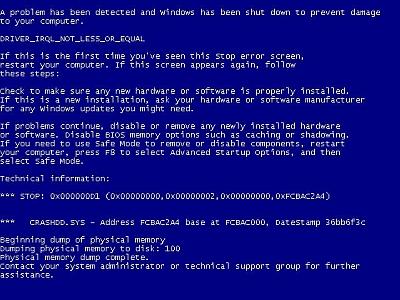
There are a lot of possible causes for blue screen errors, but most of them relate to the computer hardware. The cause of a BSOD error can be a temperature problem, a timing error, a resource conflict, hardware failure, a corrupt registry, a virus or simply a device incompatibility or driver error.
How to analyze blue screen errors
The first thing to do to analyze a blue screen error is to check the meaning of the STOP error code. You need to stop Windows from rebooting when a STOP error is encountered. Once the blue screen of death is shown, you can check the meaning of the STOP error code. Together with the filename of the driver or module, this will give an indication of the error cause.
Another option to analyze the cause of the blue screen error is to look at the Windows system event log or to debug the memory dump (minidump) that Windows created when the error occurred. The event log can be viewed using the event viewer. Right-click Computer in the Start menu, and then select Manage. In the Computer Management window select Event Viewer. The information in the event log can be of great help to isolate the cause of the blue screen error.
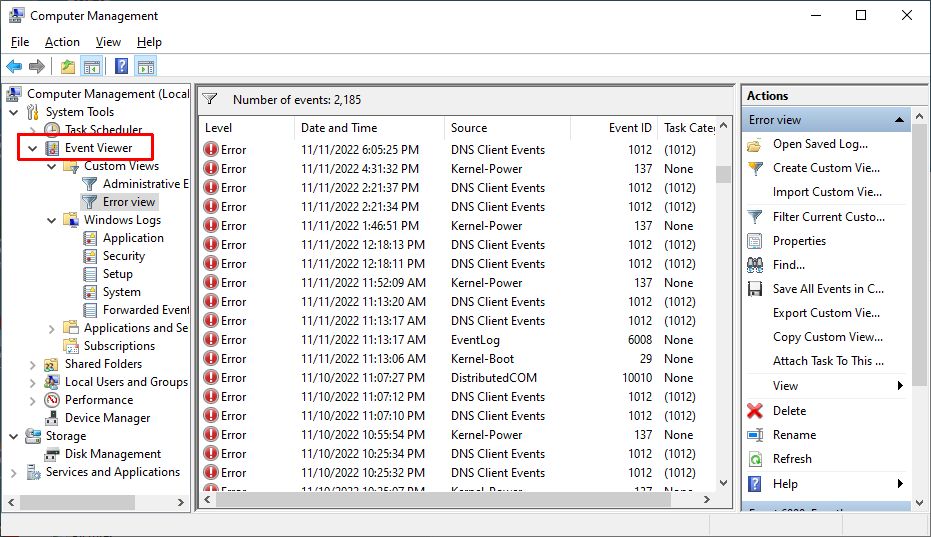
Within the Event Viewer, use the right-hand pane to create a custom view and select a date range or specific event category to nowwor down the events relating to the blue screen error.
Windows can also be configured to create a minidump of the current state when a critical error happens. Reading the minidump requires a bit more technical knowledge, but Microsoft has tools to read the minidump. Read more about how to analyze Windows minidump files if you want to use the crash dump file to find the cause of a Windows stop error.
The most common cause of blue screen errors
In reality, the most common cause of blue screen errors is a device driver problem. Outdated, incorrect or corrupt drivers can cause the system to encounter a STOP error, resulting in the BSOD.
So the easiest way to try and fix a blue screen error is to reinstall and update your system’s device drivers. This will ensure that all driver bugs are fixed and that all hardware has the correct driver.
If you know which device caused the error, you can update or reinstall that driver first. The file name in the blue screen of death can help identify the driver. Look for a file with the .SYS extension and search for that file name.
If you do not have the drivers for all devices, or are not comfortable updating your PC’s drivers manually, you can use a driver update tool to find, download and update all device drivers for you. Such tools will accurately identify your computer hardware, including any device causing an error, and automatically install the latest drivers for it.
In most cases updating or reinstalling drivers will solve your blue screen errors.
Other causes of blue screen errors
However, if updating device drivers does not fix the blue screen error, there are a number of additional things to try:
- Load the default BIOS values – resource conflicts and timing issues can be caused by incorrect BIOS settings.
- Update the BIOS – especially after adding new hardware or installing a Windows service pack this can help fix issues.
- Update Windows – missing updates, including service packs can be a source of stop errors.
- Check your system – run a virus scan after updating your definition files.
- Run a memory test to check your computer’s RAM. Memory faults can easily cause blue screen errors, so see if your RAM is error free. Vista and later Windows versions have a built-in option to test the memory, for XP you can use a program called memtest86.
- Driver rollback – if you have recently updated a driver, you can use the driver rollback to revert back to the previous driver version.
List of STOP Errors Causing BSOD:
- Stop 0x00000003 UNSYNCHRONIZED_ACCESS
- Stop 0x0000000A IRQL_NOT_LESS_OR_EQUAL
- Stop 0x0000001E KMODE_EXCEPTION_NOT_HANDLED
- Stop 0x00000023 FAT_FILE_SYSTEM
- Stop 0x00000024 NTFS_FILE_SYSTEM
- Stop 0x0000002E DATA_BUS_ERROR
- Stop 0x0000003F NO_MORE_SYSTEM_PTES
- Stop 0x00000044 MULTIPLE_IRP_COMPLETE_REQUESTS
- Stop 0x00000050 PAGE_FAULT_IN_NONPAGED_AREA
- Stop 0x0000006B PROCESS1_INITIALIZATION_FAILED
- Stop 0x00000073 CONFIG_LIST_FAILED
- Stop 0x00000074 BAD_SYSTEM_CONFIG_INFO
- Stop 0x00000076 PROCESS_HAS_LOCKED_PAGES
- Stop 0x00000077 KERNEL_STACK_INPAGE_ERROR
- Stop 0x00000079 MISMATCHED_HAL
- Stop 0x0000007A KERNEL_DATA_INPAGE_ERROR
- Stop 0x0000007B INACCESSIBLE_BOOT_DEVICE
- Stop 0x0000007E SYSTEM_THREAD_EXCEPTION_NOT_HANDLED
- Stop 0x0000007F UNEXPECTED_KERNEL_MODE_TRAP
- Stop 0x0000008E KERNEL_MODE_EXCEPTION_NOT_HANDLED
- Stop 0x0000009C MACHINE_CHECK_EXCEPTION
- Stop 0x0000009F DRIVER_POWER_STATE_FAILURE
- Stop 0x000000BE ATTEMPTED_WRITE_TO_READONLY_MEMORY
- Stop 0x000000C2 BAD_POOL_CALLER
- Stop 0x000000C4 DRIVER_VERIFIER_DETECTED_VIOLATION
- Stop 0x000000CA PNP_DETECTED_FATAL_ERROR
- Stop 0x000000CB DRIVER_LEFT_LOCKED_PAGES_IN_PROCESS
- Stop 0x000000CE DRIVER_UNLOADED_WITHOUT_CANCELLING_PENDING_OPERATIONS
- Stop 0x000000D1 DRIVER_IRQL_NOT_LESS_OR_EQUAL
- Stop 0x000000D5 DRIVER_PAGE_FAULT_IN_FREED_SPECIAL_POOL
- Stop 0x000000D8 DRIVER_USED_EXCESSIVE_PTES
- Stop 0x000000DA SYSTEM_PTE_MISUSE
- Stop 0x000000EA THREAD_STUCK_IN_DEVICE_DRIVER
- Stop 0x000000ED UNMOUNTABLE_BOOT_VOLUME
- Stop 0x000000F2 HARDWARE_INTERRUPT_STORM
- Stop 0x000000F4 CRITICAL_OBJECT_TERMINATION
- Stop 0x000000FC ATTEMPTED_EXECUTE_OF_NOEXECUTE_MEMORY
- Stop 0x000000FE BUGCODE_USB_DRIVER
- Stop 0xC0000218 UNKNOWN_HARD_ERROR
- Stop 0xC000021A STATUS_SYSTEM_PROCESS_TERMINATED
- Stop 0xC0000221 STATUS_IMAGE_CHECKSUM_MISMATCH
- Stop 0xC0000244 STATUS_AUDIT_FAILED
A complete list of error codes can be found on the Microsoft MSDN website.
Please share your own experiences with blue screen of death errors, including possible solutions. New insights can help others, or maybe we can help you with specific STOP errors.



The computer has rebooted from a bugcheck. The bugcheck was: 0x000000fc (0x9d546d20, 0x57804963, 0x9d546c90, 0x00000002). A dump was saved in: C:\Windows\MEMORY.DMP. Report Id: 010212-12526-01.
Anthony,
After it came back from repair I had it resting on one of the logitech notebook cooling fans. It’s stayed plugged into it since I got it back from repair.
And yes, downloaded the newest graphics driver from the Toshiba website (ATI graphics card with an intel chip so had to go that way).
I haven’t tried gaming with it since I got it back, I haven’t had time to really push the RAM and so on.
@Indilisse – It is a Toshiba notebook, correct? So by updating the graphics card, you meant to update the drivers I assume?
Have you tried improving the airflow around the laptop and see if that helps? It could be a ‘simple’ overheating problme. Just try running it with the back resting on the edge of a book or something and see if it still happens.
@Armani – So what does happen when you boot it? Can you still get the boot menu using the F8 key? And start in Safe Mode?
If nothing works, try completely removing all power. Unplug it, and remove the battery if it is a laptop. Wait a few minutes, and then plug the power back and try again.
I got BSOD again ..
I got a blue screen error and the computer went black screen. it cant detect any device connected to it . The monitor,mouse,keyboard,internet wire are all undetectable. What do i need to do ?
They ended up replacing one of the RAM sticks, so I hope that it fixes the problem. I’m going to update the graphics card so that I can eliminate that as a potential problem. Thanks for your help!!!
@Jennifer – Overheating laptops can cause serious damage to electronics, so you should be careful to ensure that you either cool it and do not overclock it.
Extra cooling can be as simple as helping the airflow by lifting the backside a little (put it at the edge oof a book or something).
The grinding/clicking sound would come from either the CD/DVD drive or the hard drive. If the laptop does not start anymore, it is most likely the HDD.
You can try going into the BIOS and loading the default BIOS settings. Also check there is the HDD is recognized properly.
If all looks good and it still does not work, try:
– booting in Safe Mode (press F8 during startup) or
– booting from CD/DVD with a Windows installation CD
Hello, I have a hp pavilion laptop, it over heated alot, now it makes a grinding/clicking sound and has a dark blue screen. Nothing appears on the screen and won’t let me do anything :( PLEASE help!!!
@hyper – Check the stop error code that shows on the blue screen and determine the error type, so you can apply the appropriate fix. Or report back with it so I can give more detailed advise. Also try if the safe mode boot works, so you can try and fix the error there.
@Tusha – Those symptoms do point at hard disk errors. Best to do a full format of the disk/partition, so the bad sectors are marked. But even after that I would recommend you run a full disk scan to see if the disk is still good.
Too many bad spots will also not really help with performance…
My pc encountered this problem but it was recovered by deleting the partition of my hard disk after that i face many types of error problem(ex: cannot copy data error(cyclic redundancy check) ) and sometimes this blue screen returned.Is there any solution to get rid of this problem? Is my hard disk damaged? Plz answer!
after reboot the computer the blue screen death will appear….what should i do??please help me!
@Indilisse – Blue screen errors with stop error code 0x0000007f are mostly related to hardware errors or kernel mode drivers. With the first parameter as a value of 0x00000008, there is also a possibility it is related to a symantec antivirus product. If you are not using that than you are back to the hardware problem or kernel mode driver error.
If you can ZIP the memory dump and email it to me, I can try an open it with windbg, to see if any driver is indicated as the possible cause.
For the better part of the last .. 18 months.. I had problems with my Toshiba Notebook when I had it plugged into a monitor, it BSOD and would reboot itself every few days (if I left it turned on). I updated the graphics drivers and everything worked for a while
Last night I was about to start an assignment when it BSOD on me and rebooted.
In event viewer, the 3 events that I was given around the error were one BUGCHECK, one KERNALPOWER and one VDS BASIC PROVIDER. the VDS I have never seen before. I have tried to run memory checks but it freezes.
The data I have from the errors is:
Unexpected failure. Error code: 490@01010004
BugcheckCode 127
BugcheckParameter1 0x8
BugcheckParameter2 0x80050031
BugcheckParameter3 0x406f8
BugcheckParameter4 0xfffff8000369de88
SleepInProgress false
PowerButtonTimestamp 0
The computer has rebooted from a bugcheck. The bugcheck was: 0x0000007f (0x0000000000000008, 0x0000000080050031, 0x00000000000406f8, 0xfffff8000369de88). A dump was saved in: C:\windows\MEMORY.DMP. Report Id: 112211-25974-01.
param1 0x0000007f (0x0000000000000008, 0x0000000080050031, 0x00000000000406f8, 0xfffff8000369de88)
param2 C:\windows\MEMORY.DMP
param3 112211-25974-01
can someone help me please? I’m about to send it in for repairs because I can only assume that it is the RAM (as BSOD tells me to run memory check)
@trexe – Sorry, can’t make much of your comment, but if you think the motherboard is the cause of the BSOD errors, there is not much you can do but replace it. Fixing a motherboard is a very special discipline. You can try checking the cables and reinsert the RAM, that is about all I would recommend.
Thank you Anthony thank you all I believe if it is the motherboard but i will be open it for first time and fix it but im nervous if is embedded with other and tune it if i can otherwise in future i will buy other because here in greece with this crisis you can buy from local bakery even a bread thanks again to all i await your answers greeting men.
I also got a blue screen of death on my desktop, however, I have a friend that is great at computers, and his hypothesis is that i overloaded my computer by playing one cpu intensive game on one account, and one on another. Thanks to him,i no longer have these errors.
@trexe – The main component that is sentive to shocks from such a fall is the hard disk. Try changing the hard disk, because I suspect that is the error.
If you let me know the stop code on the blue screen error, I can see if more detailed feedback is possible.
My Laptop Futsiju-Siemens have XP home and it fall from a 1 meter down and now it doesn’t start only in 30 to 50 tries and if i go to touch it when i find one lucky physical start i touch the keypad and the monitor stuck and when i turn it off and restart it it shows me blue with owknown letters please i need help thank you.
@keith marvin – Are you getting a stop error code on the BSOD, and what is it?
Blue screen errors in combination with black screens can mean a video problem, or even a power problem. But there is no certain way of telling what is the cause without the error details.
@be pham – Such random errors often mean that there is a memory (RAM) error, or that the motherboard has a problem.
If it won’t start, you will need a recovery CD or Windows setup CD (or USB if your computer supports it).
Then you can try the Repair option.
But also in your case, what is the exact error that is shown on the blue screen?
my computer wont startup logon window,keeps comming back to the stop screen,please help i’m using a different computer to look for help with my computer.
my computer suddenly out of range,unmountable boot volume,stop error screen,and i cant get to the logon window
Only the monitor.. doesn’t show images.or doesn’t on..grr… please help me
hi.. my brother had this..error.. whats worse is he said..
situation:
playing games then black screen appeared then blue screen appeared then black again then he turned it of.. by pushing the on/of button,,
causes the comp not to turn on at all.. can you pls tell me what to do.. i have done what i can.. to fix this..
@Khoers – Stop error 0x000000BE is a blue screen error code that I have not seen much. But if you cannot get into safe mode, the best option is to try and use a recovery disc to try and repair Windows. If you have not made a recovery disc, you can also try a Windows setup CD and boot from that. Don’t use the setup, but use the Repair option.
@sumaiya – What is the blue screen error code you are getting on the BSOD?
Did you try installing the original video driver for the Dell latitudee d6100 from the dell site?
Hello.. I also had a blue screen problem in my aspire one 722 netbook. It occurs when Powersuite (DriverScanner) app installed 8 updates on different drivers. Upon I plug a usb device(either a flash drive or a modem) nothing is displayed on My computer device except my Hard Disk. I assumed that app triggers the problems. Is there anything you can suggest to help me.. Any help would be greatly appreciated.