How to Fix Blue Screen Errors
Blue screen errors, or blue screen of death (BSOD) errors, are the most severe errors Windows can encounter. Since Windows can not recover from this kernel level error, a blue screen is displayed with the error details. The error details contain a STOP error code, which indicates the type of error.
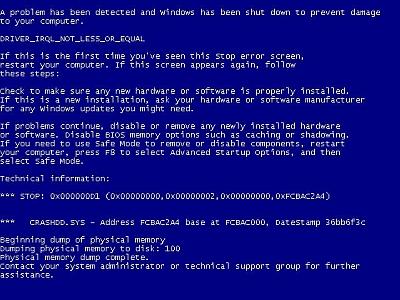
There are a lot of possible causes for blue screen errors, but most of them relate to the computer hardware. The cause of a BSOD error can be a temperature problem, a timing error, a resource conflict, hardware failure, a corrupt registry, a virus or simply a device incompatibility or driver error.
How to analyze blue screen errors
The first thing to do to analyze a blue screen error is to check the meaning of the STOP error code. You need to stop Windows from rebooting when a STOP error is encountered. Once the blue screen of death is shown, you can check the meaning of the STOP error code. Together with the filename of the driver or module, this will give an indication of the error cause.
Another option to analyze the cause of the blue screen error is to look at the Windows system event log or to debug the memory dump (minidump) that Windows created when the error occurred. The event log can be viewed using the event viewer. Right-click Computer in the Start menu, and then select Manage. In the Computer Management window select Event Viewer. The information in the event log can be of great help to isolate the cause of the blue screen error.
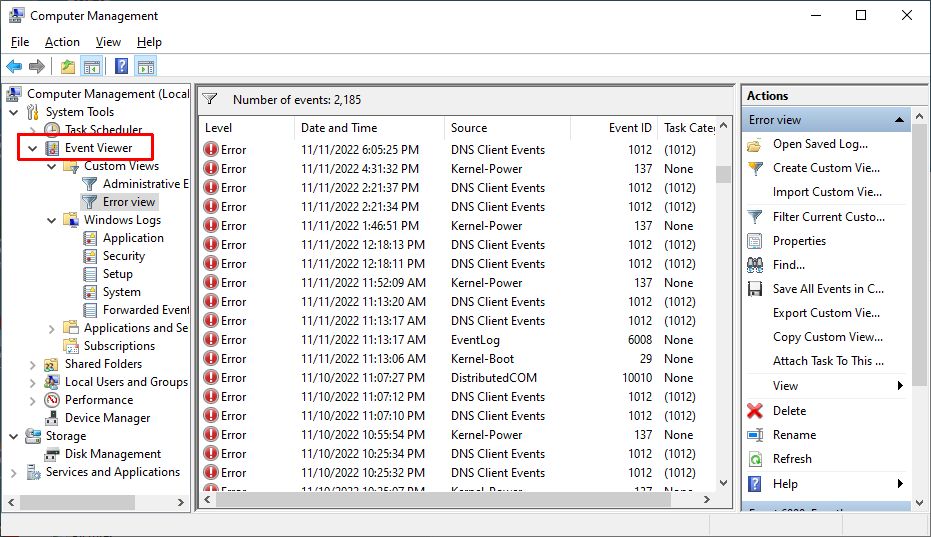
Within the Event Viewer, use the right-hand pane to create a custom view and select a date range or specific event category to nowwor down the events relating to the blue screen error.
Windows can also be configured to create a minidump of the current state when a critical error happens. Reading the minidump requires a bit more technical knowledge, but Microsoft has tools to read the minidump. Read more about how to analyze Windows minidump files if you want to use the crash dump file to find the cause of a Windows stop error.
The most common cause of blue screen errors
In reality, the most common cause of blue screen errors is a device driver problem. Outdated, incorrect or corrupt drivers can cause the system to encounter a STOP error, resulting in the BSOD.
So the easiest way to try and fix a blue screen error is to reinstall and update your system’s device drivers. This will ensure that all driver bugs are fixed and that all hardware has the correct driver.
If you know which device caused the error, you can update or reinstall that driver first. The file name in the blue screen of death can help identify the driver. Look for a file with the .SYS extension and search for that file name.
If you do not have the drivers for all devices, or are not comfortable updating your PC’s drivers manually, you can use a driver update tool to find, download and update all device drivers for you. Such tools will accurately identify your computer hardware, including any device causing an error, and automatically install the latest drivers for it.
In most cases updating or reinstalling drivers will solve your blue screen errors.
Other causes of blue screen errors
However, if updating device drivers does not fix the blue screen error, there are a number of additional things to try:
- Load the default BIOS values – resource conflicts and timing issues can be caused by incorrect BIOS settings.
- Update the BIOS – especially after adding new hardware or installing a Windows service pack this can help fix issues.
- Update Windows – missing updates, including service packs can be a source of stop errors.
- Check your system – run a virus scan after updating your definition files.
- Run a memory test to check your computer’s RAM. Memory faults can easily cause blue screen errors, so see if your RAM is error free. Vista and later Windows versions have a built-in option to test the memory, for XP you can use a program called memtest86.
- Driver rollback – if you have recently updated a driver, you can use the driver rollback to revert back to the previous driver version.
List of STOP Errors Causing BSOD:
- Stop 0x00000003 UNSYNCHRONIZED_ACCESS
- Stop 0x0000000A IRQL_NOT_LESS_OR_EQUAL
- Stop 0x0000001E KMODE_EXCEPTION_NOT_HANDLED
- Stop 0x00000023 FAT_FILE_SYSTEM
- Stop 0x00000024 NTFS_FILE_SYSTEM
- Stop 0x0000002E DATA_BUS_ERROR
- Stop 0x0000003F NO_MORE_SYSTEM_PTES
- Stop 0x00000044 MULTIPLE_IRP_COMPLETE_REQUESTS
- Stop 0x00000050 PAGE_FAULT_IN_NONPAGED_AREA
- Stop 0x0000006B PROCESS1_INITIALIZATION_FAILED
- Stop 0x00000073 CONFIG_LIST_FAILED
- Stop 0x00000074 BAD_SYSTEM_CONFIG_INFO
- Stop 0x00000076 PROCESS_HAS_LOCKED_PAGES
- Stop 0x00000077 KERNEL_STACK_INPAGE_ERROR
- Stop 0x00000079 MISMATCHED_HAL
- Stop 0x0000007A KERNEL_DATA_INPAGE_ERROR
- Stop 0x0000007B INACCESSIBLE_BOOT_DEVICE
- Stop 0x0000007E SYSTEM_THREAD_EXCEPTION_NOT_HANDLED
- Stop 0x0000007F UNEXPECTED_KERNEL_MODE_TRAP
- Stop 0x0000008E KERNEL_MODE_EXCEPTION_NOT_HANDLED
- Stop 0x0000009C MACHINE_CHECK_EXCEPTION
- Stop 0x0000009F DRIVER_POWER_STATE_FAILURE
- Stop 0x000000BE ATTEMPTED_WRITE_TO_READONLY_MEMORY
- Stop 0x000000C2 BAD_POOL_CALLER
- Stop 0x000000C4 DRIVER_VERIFIER_DETECTED_VIOLATION
- Stop 0x000000CA PNP_DETECTED_FATAL_ERROR
- Stop 0x000000CB DRIVER_LEFT_LOCKED_PAGES_IN_PROCESS
- Stop 0x000000CE DRIVER_UNLOADED_WITHOUT_CANCELLING_PENDING_OPERATIONS
- Stop 0x000000D1 DRIVER_IRQL_NOT_LESS_OR_EQUAL
- Stop 0x000000D5 DRIVER_PAGE_FAULT_IN_FREED_SPECIAL_POOL
- Stop 0x000000D8 DRIVER_USED_EXCESSIVE_PTES
- Stop 0x000000DA SYSTEM_PTE_MISUSE
- Stop 0x000000EA THREAD_STUCK_IN_DEVICE_DRIVER
- Stop 0x000000ED UNMOUNTABLE_BOOT_VOLUME
- Stop 0x000000F2 HARDWARE_INTERRUPT_STORM
- Stop 0x000000F4 CRITICAL_OBJECT_TERMINATION
- Stop 0x000000FC ATTEMPTED_EXECUTE_OF_NOEXECUTE_MEMORY
- Stop 0x000000FE BUGCODE_USB_DRIVER
- Stop 0xC0000218 UNKNOWN_HARD_ERROR
- Stop 0xC000021A STATUS_SYSTEM_PROCESS_TERMINATED
- Stop 0xC0000221 STATUS_IMAGE_CHECKSUM_MISMATCH
- Stop 0xC0000244 STATUS_AUDIT_FAILED
A complete list of error codes can be found on the Microsoft MSDN website.
Please share your own experiences with blue screen of death errors, including possible solutions. New insights can help others, or maybe we can help you with specific STOP errors.



Um sorry for the following qustion: But where is the hard disk? Because safe mode doesn’t work…
yeah dont set the FSB too high or it will BSOD..also yeah i agree it is the mobo, and if your mobo is a lil old there is a chance the battery could have fried on you..also a slight chance your motherboard may have short circuited if it is the latter you have to buy a new one, basically
Hi again.
Thank you for all comments
(I’m really surprise i got a really fast response from here :D)
i’m running on the stock speed. no oc’
3.0Ghz
and I tried to maintain cpu core temperature not to exceed 65c
I’ve been researching about the memory to set it at the right voltage and setting.
(2.2v)and the rest of the setting auto.
I ran mPrime (Boot from UBCD-so it take out OS/HD/Driver issue out of equation) before went to bed,
in the morning it stuck at boot main menu so i assumed it get restarted :(
Memtest86/Memtest86+/Windows Mem Diag: All pass when i tried this morning
Now it seems to be leaning toward MB problem.
also i’ll buy a cmos battery to replace the current one when i go out today.
i got cmos bios checksum error a couple time back then.
yeah roderick i completely forgot..if you overclocked your CPU or GPU too much it will BSOD on you so bring the OC down one point each time and that should do the trick..
@Jamz – Stop error 0x00000024 is related to the file system, so it is a serious error. Maybe you have seen the Microsoft knowledge base article on it already. You most likely need a Windows setup/boot CD and run the repair option. In the recovery console you can run a check disk to find and repair errors.
@Ki – If you are suspecting it is a virus, cleaning the virus is the first thing to try. If you can boot in Safe Mode, you can try a virus cleaner. If that does not work, the best option is to put the hard disk in another (virus free) PC as a secondary disk and run the virus cleanup from there. The obvious last option is to format and reinstall…
@roderick – That kind of system instability is mostly due to memory or motherboard errors indeed. I assume you have made sure you have all the right device drivers installed, because that can also be the cause of irql not less or zero errors.
Also in case you are overclocking, try disabling that, loading the default bios settings can often help.
@sean – Anyone is free to contribute. We try to use our experience and knowledge to help others solve problems, and anyone else who can help is most welcome. Thanks.
wow Roderick…i hope you can get that fixed you have a good rig.
Hi there. I’m really need help with my BSOD
I’ve been getting BSOD for a while with random msg.
Most of them are IRQ not equal or less.
Sometime It will just restart without error message.
Check Memtest two pass are fine.
Some BSOD shows system halt hardware fail.
i’m not sure if it’s the motherboard.
I’ve been reclaim my ram module for several times already
Since it will show red error in memtest at somepoint
Now i can’t get pass 2 hour mark with Prime95
Could this be the MB that cause all the trouble?
Or CPU?
ps. I ran western digital hard disk diag. tool
pass with full diag.
QX6850 on Asus Striker Extreme
8GB (4x2GB) Corsair Dominator 8500C5D
8800GT SLI
900 Top Power PSU
300GB Velociraptor.
@ Ki
you should run it in safe mode and run a virus scan..clean it up..see if you still get it.
i did it to mine when i got the BSOD from a .exe that i was stupid enough to DL and install..and it did work.
sorry anthony, thought i’d answer a few questions hope you dont mind
Anthony,
My problem is fairly simple, but I still need help.
I have selected all the menus (F8,F12,F2)
AND I have selected ALL the options.
I have pressed F2 went to the setup and fiddled with everything.
But the BSOD still shows. I honestly have no idea of what to do.
?Stop 0×00000024 NTFS_FILE_SYSTEM
Is my STOP error.
It’s probably just a virus, actually I am pretty sure it’s a virus because I was browsing a normal site and I had gotten redirected to a random site. Unfortunatly, I’m very forgetful and my firewall had been turned OFF.
So although the solution to my problem is very simple could you help me?
Please?
Thanks.
Hi, enclosed is my BSOD message. I can’t get on to my computer to try to find a fix for it, so am using my iPhone to try to get some help. Any would be hugely appreciated.
Thanks in advance
Jaymz
STOP: 0x00000024 (0x001902FE, 0xF78CA958,
0xF78CA654, 0xF76B0157)
zewtewflq1.sys – Address F76B0157 base at F76A7000, Datestamp 4ae2cb07
@Justin – Sean is right, considering your scenario, you will really need to find a way to boot your system from a Windows CD. Even if Windows was pre-installed, you can often still request a CD from the vendor.
Further, the automatic reboot on a BSOD is not configured in the bios, it is a Windows setting that can be changed in the control panel (advanced system settings).
well justin if a windows update did that then i hope you know somebody who has a boot disk of windows.
i know i’m not anthony, lol, but w/e
So downloaded some windows updates, ended up with BSOD.
Problem is, it doesn’t stay up on the screen long enough to see which one it is.
List of details:
— Windows XP
— Can’t run from safe mode, normal mode, etc.
— Every one of above listed options has same reaction, windows load screen comes up for a second or two, then BSOD flashes for a split second. Then it restarts back to screen asking for safe mode, etc.
— Tried restarts
— Don’t have a copy of XP, it was preinstalled
— Was suggested I change the BIOS so that the comp doesn’t automatically restart after BSOD appears, couldn’t figure out how to change the BIOS settings, more info on that would be great
— I do have lots of stuff on a external hard drive, has not been updated recently though, would like to save more current changes and additions since then
i should probably help anthony out here a little bit.
as someone who loves to screw with computers and overclock and set higher speed on the FSB, your computer will blue screen if there is not enough memory avialable on the RAM. this can happen from having too many resource heavy programs open at one time. secondly, if you change your FSB speed it will blue screen on you all the time if it is too high.
blue screens can also come from faulty RAM and possibly a hard drive so if you can, test the RAM to find out if it is faulty and if it is indded faulty, just replace the bad RAM.
oh yeah, they can also come from malicious software :) beware downloading and running executable files that you find on sites like metacafe.
@Rick – You should not need to hold the CMOS reset button for more than a few seconds, use 5 to be sure.
F1 is more likely to be the bios setup. What do you see when you select F12?
The Raid setup is only related to the hard disks, should have nothing to do with your problem unless you made changes to the hard disk configuration recently.
@Deep – Best option is probably to boot from a Windows CD and use the Repair option of the Windows setup.
@zed – The default Windows setup makes it automatically reboot when a blue screen error appears. Really stupid, but Microsoft’s way to limit the impact of such errors I guess. But if the error repeats, like in your case, it makes things worse. You can try booting from a Windows CD and use the Repair option as well, but if it is a virus as I suspect, it might not help.
Best option in that case is to take out the hard disk, put it in a (well-protected) different system as a second hard disk and scan and clean it there. Make sure the antivirus software on the other PC is active and up to date though!
hi I’m having a really annoying and serious problem, i think? i know not much at all about computers but a continual reboot process takes place. if i try to start my computer then it gets to the stage as shown in your blue death screen shot above and this screen is up for a split second before it restarts, followed by the same process over and over. none of the safe modes work, even though i probably wouldn’t know what to do on them. i don’t think i was downloading anything, i clicked on a link i was sent by a friend then all of a sudden it restarted. please help me!!! i have a lot of songs and things on there i don’t want to lose! what can i do?
hey, i got the blue sceen, i have a dell, win xp home edition,i can log onto my account, but after a few mins its goes to the blue sceen everytime. I try scanning something or chkdsk /f minutes later its goes to the blue sceen, can’t get into safe mode or anything in f8. So how can I fix this?
Deep
Anthony,
I had an issue with the video card a while back and installed the latest drivers, problem solved. That was over a week before I began having the blue screen.
How long should I hold down the CMOS button?
Also I am not sure if I can get into the BIOS or not. What my options seem to be are [f1] Setup/configuration
[f12] Boot Menu
In the setup part, nothing looks familiar from my other computers, and I am not sure if I should change anything. I certainly cannot find any memory shadowing or caching options to turn off like the blue screen suggests.
If I let the POST continue past this part I get the option to press control-c to enter something that appears to be designed to set up RAID and stuff, which I know nothing about.
Thanks for taking the time to try and help me, I am hoping to recover stuff without having to format the hard drive. Also, at this point I do not have access to a disk to run the repair tool.
@Rick – Only push the CMOS reset button when the computer is turned off. Also make sure the power cord is unplugged.
Are you already able to get into the Bios when the computer is starting? If so, try loading the default bios settings.
If it is something on the disk, you really need to be able to restart the PC and remove or repair stuff. Best is to use a Windows CD and use Repair in the setup. You can boot from a second hard disk, but you can only remove files that way, not uninstall programs as you will really be running the Windows configuration from the other hard disk.
The video card can certainly be a cause. Are the right drivers installed for it?
Anthony,
I have tried several times to hold the button in and reset it, nothing seems to happen and I still get the error.
The Blue Screen tells me to turn off BIOS memory options but I can’t seem to find out how to do that.
IBM wants to charge me to even answer my questions. Should I reset the CMOS while the PC is powered up, or should I do it when it is turned off? Should I do it suring POST or while it is sitting on the Blue Screen?
I haven’t changed my configuration since I got it, but in the last few days I had installed some games. Also there were some updates that installed I remember. But I do not remember what. Is there a way to access the disk without booting windows so i can remove some stuff?
I have another disk that I can slot in, but I haven’t tried it yet. Not sure if I can boot from it. Kind of concerned because it is my wife’s and I do not want to mess up her hard disk. (Her computer is exactly the same as mine except for the video card. Mine has a different one that my friend put in before I bought it from Him.)
@fred – Did you make any changes to your system? If so, try to reverse/undo them. Adding memory, changing disks, or even plugging a USB device can cause BSOD errors.
You can try the Bios load default option, but if all that does not help, you will need a Windows setup disk and try the Repair option in the Setup.
I have a BSOD, I can’t even go into Safe mode it continually resets. What can you suggest? I was able to get to the diagnostic page and running blue screen, and it seems to be running with no issue found. CAn you suggest something for me..
@Rick – Can very well be, it is basically making a connection, so a jumper or a button will work. You probably need to press it and hold it down a few seconds. That will reset it.
I have a schematic for the motherboard. I found a button that says clear CMOS, there is also 2 more buttons nearby, one says reset under it. They don’t appear to be jumpers but they are located where the jumpers are indicated on the diagram.
Thanks Anthony I will try that. I will let you know what I get.