How to Fix Blue Screen Errors
Blue screen errors, or blue screen of death (BSOD) errors, are the most severe errors Windows can encounter. Since Windows can not recover from this kernel level error, a blue screen is displayed with the error details. The error details contain a STOP error code, which indicates the type of error.
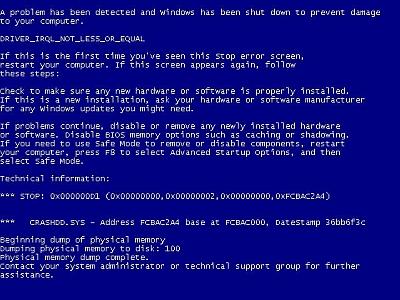
There are a lot of possible causes for blue screen errors, but most of them relate to the computer hardware. The cause of a BSOD error can be a temperature problem, a timing error, a resource conflict, hardware failure, a corrupt registry, a virus or simply a device incompatibility or driver error.
How to analyze blue screen errors
The first thing to do to analyze a blue screen error is to check the meaning of the STOP error code. You need to stop Windows from rebooting when a STOP error is encountered. Once the blue screen of death is shown, you can check the meaning of the STOP error code. Together with the filename of the driver or module, this will give an indication of the error cause.
Another option to analyze the cause of the blue screen error is to look at the Windows system event log or to debug the memory dump (minidump) that Windows created when the error occurred. The event log can be viewed using the event viewer. Right-click Computer in the Start menu, and then select Manage. In the Computer Management window select Event Viewer. The information in the event log can be of great help to isolate the cause of the blue screen error.
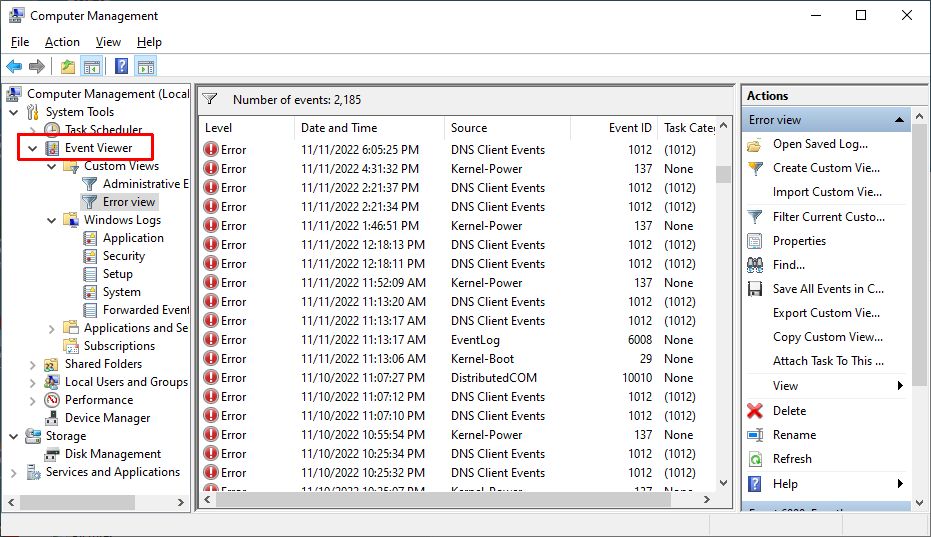
Within the Event Viewer, use the right-hand pane to create a custom view and select a date range or specific event category to nowwor down the events relating to the blue screen error.
Windows can also be configured to create a minidump of the current state when a critical error happens. Reading the minidump requires a bit more technical knowledge, but Microsoft has tools to read the minidump. Read more about how to analyze Windows minidump files if you want to use the crash dump file to find the cause of a Windows stop error.
The most common cause of blue screen errors
In reality, the most common cause of blue screen errors is a device driver problem. Outdated, incorrect or corrupt drivers can cause the system to encounter a STOP error, resulting in the BSOD.
So the easiest way to try and fix a blue screen error is to reinstall and update your system’s device drivers. This will ensure that all driver bugs are fixed and that all hardware has the correct driver.
If you know which device caused the error, you can update or reinstall that driver first. The file name in the blue screen of death can help identify the driver. Look for a file with the .SYS extension and search for that file name.
If you do not have the drivers for all devices, or are not comfortable updating your PC’s drivers manually, you can use a driver update tool to find, download and update all device drivers for you. Such tools will accurately identify your computer hardware, including any device causing an error, and automatically install the latest drivers for it.
In most cases updating or reinstalling drivers will solve your blue screen errors.
Other causes of blue screen errors
However, if updating device drivers does not fix the blue screen error, there are a number of additional things to try:
- Load the default BIOS values – resource conflicts and timing issues can be caused by incorrect BIOS settings.
- Update the BIOS – especially after adding new hardware or installing a Windows service pack this can help fix issues.
- Update Windows – missing updates, including service packs can be a source of stop errors.
- Check your system – run a virus scan after updating your definition files.
- Run a memory test to check your computer’s RAM. Memory faults can easily cause blue screen errors, so see if your RAM is error free. Vista and later Windows versions have a built-in option to test the memory, for XP you can use a program called memtest86.
- Driver rollback – if you have recently updated a driver, you can use the driver rollback to revert back to the previous driver version.
List of STOP Errors Causing BSOD:
- Stop 0x00000003 UNSYNCHRONIZED_ACCESS
- Stop 0x0000000A IRQL_NOT_LESS_OR_EQUAL
- Stop 0x0000001E KMODE_EXCEPTION_NOT_HANDLED
- Stop 0x00000023 FAT_FILE_SYSTEM
- Stop 0x00000024 NTFS_FILE_SYSTEM
- Stop 0x0000002E DATA_BUS_ERROR
- Stop 0x0000003F NO_MORE_SYSTEM_PTES
- Stop 0x00000044 MULTIPLE_IRP_COMPLETE_REQUESTS
- Stop 0x00000050 PAGE_FAULT_IN_NONPAGED_AREA
- Stop 0x0000006B PROCESS1_INITIALIZATION_FAILED
- Stop 0x00000073 CONFIG_LIST_FAILED
- Stop 0x00000074 BAD_SYSTEM_CONFIG_INFO
- Stop 0x00000076 PROCESS_HAS_LOCKED_PAGES
- Stop 0x00000077 KERNEL_STACK_INPAGE_ERROR
- Stop 0x00000079 MISMATCHED_HAL
- Stop 0x0000007A KERNEL_DATA_INPAGE_ERROR
- Stop 0x0000007B INACCESSIBLE_BOOT_DEVICE
- Stop 0x0000007E SYSTEM_THREAD_EXCEPTION_NOT_HANDLED
- Stop 0x0000007F UNEXPECTED_KERNEL_MODE_TRAP
- Stop 0x0000008E KERNEL_MODE_EXCEPTION_NOT_HANDLED
- Stop 0x0000009C MACHINE_CHECK_EXCEPTION
- Stop 0x0000009F DRIVER_POWER_STATE_FAILURE
- Stop 0x000000BE ATTEMPTED_WRITE_TO_READONLY_MEMORY
- Stop 0x000000C2 BAD_POOL_CALLER
- Stop 0x000000C4 DRIVER_VERIFIER_DETECTED_VIOLATION
- Stop 0x000000CA PNP_DETECTED_FATAL_ERROR
- Stop 0x000000CB DRIVER_LEFT_LOCKED_PAGES_IN_PROCESS
- Stop 0x000000CE DRIVER_UNLOADED_WITHOUT_CANCELLING_PENDING_OPERATIONS
- Stop 0x000000D1 DRIVER_IRQL_NOT_LESS_OR_EQUAL
- Stop 0x000000D5 DRIVER_PAGE_FAULT_IN_FREED_SPECIAL_POOL
- Stop 0x000000D8 DRIVER_USED_EXCESSIVE_PTES
- Stop 0x000000DA SYSTEM_PTE_MISUSE
- Stop 0x000000EA THREAD_STUCK_IN_DEVICE_DRIVER
- Stop 0x000000ED UNMOUNTABLE_BOOT_VOLUME
- Stop 0x000000F2 HARDWARE_INTERRUPT_STORM
- Stop 0x000000F4 CRITICAL_OBJECT_TERMINATION
- Stop 0x000000FC ATTEMPTED_EXECUTE_OF_NOEXECUTE_MEMORY
- Stop 0x000000FE BUGCODE_USB_DRIVER
- Stop 0xC0000218 UNKNOWN_HARD_ERROR
- Stop 0xC000021A STATUS_SYSTEM_PROCESS_TERMINATED
- Stop 0xC0000221 STATUS_IMAGE_CHECKSUM_MISMATCH
- Stop 0xC0000244 STATUS_AUDIT_FAILED
A complete list of error codes can be found on the Microsoft MSDN website.
Please share your own experiences with blue screen of death errors, including possible solutions. New insights can help others, or maybe we can help you with specific STOP errors.

i recorded it in a video.
it has this message
IRQL_NOT_LESS_OR_EQUAL
technical information
*** STOP: 0x0000000A (0x00000000, 0x0000001c, 0x00000001, 0x804FAE14)
the BSOD error is faster than a second. i cant see. i have 2 xp installation in C and it is in the new xp installation where i browse the web cause everytime i visit the original 1 the BSOD still appears but on the new 1 it runs normally. i was thinking on how i can get the files on the original xp cause when i check my C half of its space is being consumed. I tried to look for it on the search options but no results were found.
is it possible to retrieve and copy the files? how? thanks.
@hackt – What was the BSOD error number you got?
It seems you reinstalled a copy of Windows XP with SP3, rather than only SP3. That is the only way you can get 2 XP installations.
If you have installed a second copy, what happens if you boot into that one? If that works without the BSOD, you can access all hard disk partitions, including the one(s) from the other XP installation. So copying a file should not be a problem.
Or I am misunderstanding the configuration?
sorry it should be anthony. where did i get chris?
hi chris this is the 2nd time i got BSOD. i tried running windows XP service pack 3 and i can’t see any Repair options in it. It only ask me to reformat or reinstall. i tried reinstalling and i now have two windows xp. how can i repair this one? im trying to get an important file from it before i reformat it again.
yeah i agree with Anthony that all you need is new RAM. happened to me before and i bought new sticks and it works A-OK
Anthony….Thanks for the links….I will check them out. We had already tried resetting the bios settings to factory default settings and it still reverts back to the blue screen. Thanks!
@Tracie – The only cause I know for stop error 0x00000074 is faulty memory. You can have a look at the Microsoft info on that. One thing you can try is to get into the system Bios (in most cases press F2 while restarting the PC), and load the default bios settings. That will bring the RAM timing to the default, which can help in some cases.
No need to buy a new computer though, buying new RAM is much cheaper!
I got a blue screen error and windows will not load in any mode, safe, previously ran or normal…the error states BAD SYSTEM CONFIG INFO and the following technical date: ***STOP: 0x00000074, (0x00000003, 0x00000002, 0x80083000, 0xc000014c Should I just buy a new computer? No many how many times I try to restart windows it never loads or leaves the blue screen?
@JAQ – Did you already install the Vista Service Packs? If not, try that first.
Also, did you upgrade or do a fresh install of Vista? If you upgraded, check the Microsoft article on the stop error 0x000000D1 error causes in Vista.
can someone help me with this.. T_T
i went BLUE SCREEN on my new high spec desktop
i installed vista and after a while boom..
after the reboot here is the log.. :(
Problem signature:
Problem Event Name: BlueScreen
OS Version: 6.0.6000.2.0.0.256.1
Locale ID: 1033
Additional information about the problem:
BCCode: d1
BCP1: 00000004
BCP2: 00000002
BCP3: 00000001
BCP4: 9096093C
OS Version: 6_0_6000
Service Pack: 0_0
Product: 256_1
Files that help describe the problem:
C:\Windows\Minidump\Mini110309-01.dmp
C:\Users\JAQ\AppData\Local\Temp\WER-50029-0.sysdata.xml
C:\Users\JAQ\AppData\Local\Temp\WERD41F.tmp.version.txt
Read our privacy statement:
http://go.microsoft.com/fwlink/?linkid=50163&clcid=0x0409
Hi
I was wondering if anyone could help me. My PC frequently goes to blue screen mode and I have had two seperate STOP messages appear. I recently upgraded my memory but I ran a memtest and it came out ok. Here are the two codes, anyone have any idea of what they mean? STOP: 0X0000008E(0XC0000005,0X8054B680,0XECF75B88,0X00000000)
and STOP:0X00000050(0XFFFFFFFC,0X00000000,0X8056893A,X0X00000000)
Thanks Anthony
@Darrel – Yes, such erratic errors are often due to faulty memory. The fact that you can not run a successful memory test confirms that. Assuming you did not overclock your memory, in which case you should still try the default timing in the Bios, I’d get some new RAM. Luckily memory is relatively cheap these days.
Hey there Anthony, I can see you are really good. I have been getting a lot of blue screen errors on my laptop for a long time, these errors include:
IRQL_NOT_LESS_OR_EQUAL
PAGE_FAULT_IN_NONPAGED_AREA
KMODE_EXCEPTION_NOT_HANDLED
It happens everytime I open a memory-intensive application such as games, websites that run on flash. I tried running a memory test using memtest86, but after it reaches a certain progress I get a blue screen too. Are my suspicions correct that my ram chip is failing already? Thanks
Panasonic CF 73 Toughbook
Windows XP 2002 Professional Service Pack 3
512 MB RAM
Pentium 4 1.4 Ghz
ATI RADEON 7500 32 MB
@Larry – One of the few options you have is to boot from a Windows XP CD/DVD and run the Repair option. You might be able to fix it that way, but it does depend on the cause, which can be a driver problem, virus or faulty hardware.
My PC, running XP SP3, just went to blue screen suddenly. I made no changes to my system — it just happened. I cannot get into Windows, normal or safe mode, and it goes to BSOD with the following:
IRQL_NOT_LESS_OR_ZERO
*** STOP: 0x0000000A (0x00000000, 0x00000002, 0x00000001, 0x804DC11D)
Since I cannot get into anything to run safe mode, change anything, what are my options?
Thanks.
-Larry
tried running sfc /scannow on safemode too. same thing. some files corrupted but unable to access logs.
display driver unable to change settings
i dont have the vista startup cd with me.
tried to open minidump file but access denied. there is no administrator on my laptop.
scanned my registry but still BSOD. all my drivers are uptodate and microsoft signed.
any other options? this BSOD only occurs when i start a particular game after a particular patch
Hey there Anthony, I can see you are really good. I have been getting a lot of blue screen errors on my laptop for a long time, these errors include:
IRQL_NOT_LESS_OR_EQUAL
PAGE_FAULT_IN_NONPAGED_AREA
KMODE_EXCEPTION_NOT_HANDLED
It happens everytime I open a memory-intensive application such as games, websites that run on flash. I tried running a memory test using memtest86, but after it reaches a certain progress I get a blue screen too. Are my suspicions correct that my ram chip is failing already? Thanks
Panasonic CF 73 Toughbook
Windows XP 2002 Professional Service Pack 3
512 MB RAM
Pentium 4 1.4 Ghz
ATI RADEON 7500 32 MB
Yeahh, that sounds about right…thanks for the help guys :]
@alex – Did you run the “sfc /scannow” in Safe Mode?
Further, you can try:
– disabling the hardware acceleration for the video
– using the startup repair option from the Vista startup CD/DVD
hi, i got this BSOD after installing a patch for a game similar to WoW. STOP: 0x0000007e (0xc0000005, 0x82001674, 0x8F086BB0, 0xF0868AC). after getting BSOD, i updated my video and audio driver, installed latest window updates, ran sfc /scannow which says some of my files are corrupted but i am denied access to logs, ran memory test, chkdsk, set bios to default. I also up my virtual memory higher than recommended. nothing helped.. still getting BSOD. I am on vista, my display driver crash occasionally before BSOD came and i only get BSOD when trying to play that game. help please.
@Ki – The location of the hard drive varies depending on the PC unit. For tower and midi towers, the hard disk are mostly in the front of the PC in a disk bay. It should contain the CD/DVD drive, the hard disk(s) and maybe still a floppy drive.
But if you you need to ask, maybe you should get someone to help you that knows a little more about hardware…
@roderick – Have you tried setting Windows not to reboot automatically, so you can see the BSOD error and check if it is the same error every time?
@Kriz A – In Safe Mode, try running “sfc /scannow” in a command prompt. That will check and repair your Windows system files.
After i installed ESSET Nod 32 Antivirus, my computer crashes and sends me a bluescreen stating that it stopped due to zsjqiiva5.sys file. I ran on safe mode did some virus cleaning with AVG free, i uninstalled Nod32 , but no luck.
ki the hard drive (hard disk) should be at the bottom of your PC (in most cases)
and if you cant do safe mode then i’m just going to go out on a limb and say that you most likely will need to buy a new hard drive or a new computer, but we’ll let anthony make the final call on that last one.