Runtime Error 216: The Silent Danger
In most cases, run time errors are simple issues that only present a small annoyance. However, they can also point to more severe problems, as is the case with runtime error 216. This particular error is specific to Internet Explorer 5.0 and 5.01. When opening either browser on a computer running Windows 98 or ME, you may encounter an error message that reads: “Runtime Error 216 at Address.” This article will explain why this is one message you certainly do not want to ignore.
What Causes Runtime Error 216?
The runtime error 216 message usually means your system is infected with a piece of malicious software known as SubSeven, a Trojan horse program that has many characteristics of a computer virus. SubSeven is a complex application that poses a threat to users running Windows XP, NT, 2000, ME, 98 and 95 operating systems.
Rather sophisticated, this malware has the ability to open up a backdoor on your computer that provides the author with unauthorized remote access. What makes SubSeven similar to a virus is the fact that it typically comes as an executable file and requires user intervention. It stays true to Trojan horse characteristics by appearing in the form of a desirable program that tempts users into triggering the payload. This is why security experts stress that you only download content from trusted websites.
SubSeven Symptons
Like most malware, the SubSeven trojan usually gives off signs indicating that you have been infected. Some of the common symptoms include:
• Runtime error 216 messages when trying to open Internet Explorer
• Strange dialog boxes suddenly appear on the screen
• Internet downloads are much slower
• Files go missing or new files appear
• CD/DVD drives open randomly
Fixing Runtime Error 216
The best way to rid SubSeven and runtime error 216 messages from your computer is to install and use a reliable anti-virus program. A good program will thoroughly scan your system for viruses, Trojans and other types of known malware. When threats are detected, the anti-virus program will automatically remove them. If you have been infected, it would be more effective to run the scan in Safe Mode.
Almost always, run time errors such as runtime error 216 mean that you need to act quickly. This is because infections such as the SubSeven Trojan have been known to install other malicious programs, such as spyware and keyloggers, capable of recording every character you type into the computer. Such software can be very detrimental when considering that internet scams and identity theft are on the steady incline. Because some malware has the ability to embed its keys into the registry, you should also consider installing a registry cleaner to sweep out the registry. When a malicious program creates keys in your registry, it may automatically reinstall itself even after being removed by the anti-virus software. Whether it’s intrusive adware or a sneaky program spying on your computing activities, these are nuisances you want to keep out of your system at all costs.
Overcoming Runtime Error 216
A runtime error 216 needs to be taken very seriously, as it could put your personal information in grave jeopardy. Unlike other run time errors, this one can be avoided by investing in reliable security software, and most importantly, practicing safe computing.
CLICK HERE to fix harmful runtime errors on your PC instantly!
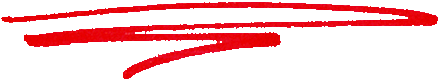



Thank you. It works.
@Fritz Liessling - Thank you for your feedback. I understand that you are looking for other resolutions, but within Windows…
Although the answer to this question is correct, it is really a cop-out answer. It's easy enough to find answers…
To the pcauthorities.com administrator, You always provide useful links and resources.
???? ?? ??? The Last of us