Common Uninstall Problems and Solutions
We all install various programs on our PC since, without them, it wouldn’t be of much use. It would only be able to perform the functions available within the operating system plus any utilities that come with it or are pre-installed on the machine. So we need to install software so that we can create documents, play games, edit photographs and all the other useful things a computer can do.
Sometimes your computer can have a lot of software installed, some of which you may no longer use. You may have downloaded trial versions and can no longer access them because the trial period has expired. All these programs can needlessly clutter up your hard disk and so you should periodically erase unwanted software. You may also have to uninstall software before you can install a new version of the same program.
How to Uninstall Software
When software is installed, it isn’t just a case of adding the files in the program folder. Various other system files may be added, plus desktop shortcuts and registry entries. Therefore, the way to delete software is not to simply delete its program folder since all other references to it will remain.
Sometimes a program will have its own uninstaller and you can run this, which you access from within its program group at the Start menu, or from the installation CD. The alternative is to select Programs and Features or Add and Remove Programs (depending on your operating system version) at the Control Panel and then choose to uninstall from the list of programs.
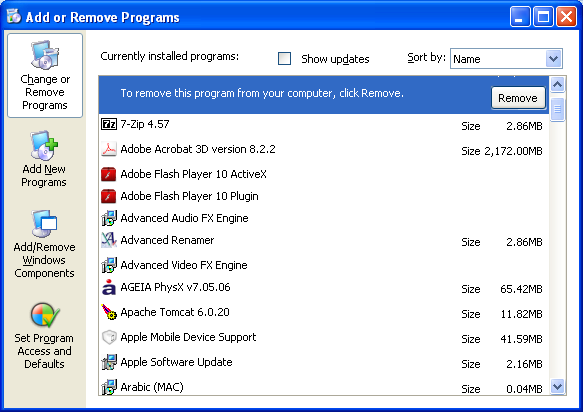
Uninstall Problems and Solutions
A common problem when trying to erase unwanted software is that even though the program is installed and runnable, it doesn’t appear on the list of programs accessed through the Control Panel. This is sometimes due to an incomplete installation and one way to overcome it is to re-install the program over the original version. If this completes correctly, the program will then be listed and you can uninstall it.
Sometimes an uninstall may fail to complete for no apparent reason. This may be due to the installation files being corrupted or because something has caused a conflict with the uninstall process. Either way, you will end up with the remains of the program sitting on your system and no obvious way of getting rid of it. If you created a restore point before starting the uninstall, you can go back to that point and try the uninstall again. If you don’t have a restore point or the uninstall fails again, then re-installing may be worth a try before you make another attempt to delete software.
One way to erase unwanted software that is partially uninstalled is to use the Windows Installer Cleanup Utility, which is available as a free download from the Microsoft website. Having downloaded and installed the utility, run it to see a list of installed programs. Select the program you want to uninstall and all its configuration information is removed. The utility does not, however, remove the actual program files themselves and so you will need to delete the program folder to clear them.
A common problem when you erase unwanted software is that the uninstall routine does not clear everything associated with the program. It may leave some system files that are no longer used by anything and is also likely to leave registry entries. Although these may have no effect, they can sometimes cause conflicts and system crashes.
Left-over system files may be found in the Windows/System or Windows/System32 folder and you can identify the ones to delete by referencing the installation log. Similarly, the Windows Installer Cleanup Utility may remove the unwanted registry entries. The alternative is use a third party uninstall utility, which will claim to remove everything, or a third party registry cleaner that should get rid of the registry entries.

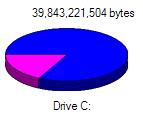
Thank you. It works.
@Fritz Liessling - Thank you for your feedback. I understand that you are looking for other resolutions, but within Windows…
Although the answer to this question is correct, it is really a cop-out answer. It's easy enough to find answers…
To the pcauthorities.com administrator, You always provide useful links and resources.
???? ?? ??? The Last of us