Find Out What Is Filling Up Your Drives
Hard disks never seem big enough. Although hard disks are getting bigger and bigger, and cheaper at the same time, my collection of videos and music seems to take it all up rather quickly. Sure you can upgrade to a larger hard disk, but is it really necessary? And if we look at portable storage, the story is even more applicable, what is taking up the space on the USB sticks or portable hard disks? To learn how to find out what data is filling up your drives, read on.
Hard Disk Maintenance
The steps that most of us will use on a Windows system, will be to run disk cleanup on a regular basis. That will take care of removing temporary files, setup files, error dumps, and some more. Defragmenting your disk can also help make more efficient use of the free space.
But if you want to beyond that, and clean up some more files to remove space, things can get time-consuming. What should you remove that will really contribute to freeing up space? Nobody wants to spend a lot of time going through the hard disk contents, selecting and removing a lot of small files!
So you want to know what is really taking up the most space. And this is where you can use this handy little program called TreeSize. There is a free version available which is a great help in selecting files to clean up.
TreeSize installs easily on any Windows version (there is an older version available for Windows 9x/ME). Once installed, you can start the program manually, or access it from the popup menu in Windows Explorer.
The program will show the disk space utilization for the selected location.

As you can see, you will immediately have an overview of disk space usage. To see more information, simply open subfolders by clicking the + signs.
TreeSize makes it easy to locate folders and files that can be candidates for clean-up. Especially with memory sticks, removing unnecessary files makes useful space available.
The program is quite fast, but obviously scanning a complete hard disk will take a bit more time. But due to the program architecture, you will see results as the program processes. By default, the program sorts by size, but you can change that to name-based sorting in the menu.
A similar program you can use to analyze disk space usage is JDiskReport, which is also free and shows you what is filling up the disk drive(s).
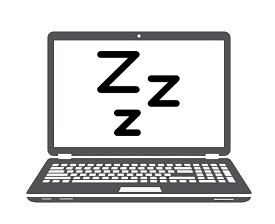


1 Response
[…] is a free, Java based, application that can scan you hard disk for large files. Another option is TreeSize, a program we discussed […]