How to Clean Up the Windows Registry
Considering the intensive use of the Windows registry, it is important to do some maintenance on the registry on a regular basis. When new programs are installed, the settings belonging to that program are added to the registry. Likewise, if a program is removed, the associated settings are removed from the registry. But some program uninstallers fail to completely remove all settings from the registry. And when a program uninstaller fails or is interrupted, the registry is also not cleared from all settings.
As a result there can be settings that do not belong in the registry anymore, taking up space and affecting PC performance. Especially if a system has been used over a longer period of time, with many programs be installed and removed, the registry can be a cause for deteriorating system performance.
To improve the situation, it is necessary to clean the registry. Again there are different ways to clean the registry. Of course you should always make a backup of the registry before cleaning the registry!
The most obvious one is to remove settings from the registry manually. This will involve searching for a program (or file) name in the Windows registry editor and then removing keys and values by hand. As you can imagine there are a few problems with this method: 1) you need to understand the layout of the registry, 2) the search and delete can be quite extensive and time consuming, 3) you never really know if you have removed everything or if you have removed too much.
Like with many computer maintenance tasks, it is better and quicker to use software to clean the registry. There are free programs and there are commercial programs for this task. The most known free program to clean the registry is called CCleaner. Apart from being a registry cleaner, it can also clean internet browsing history.
Examples of popular, commercial programs are: RegCure, Registry Easy, and Registry Mechanic.
When you clean the registry, do not forget to compress the registry. Like a disk defrag, compressing the registry helps to reduce the size, which results in performance benefits. Many of the commercial programs can compress the registry when they clean the registry.
There are also solutions that are especially meant for compressing the registry. Many actually create a copy of the registry (new files), resulting in non-fragmented and smaller registry files. Examples of this are Registry Compacter, Auslogic Registry Defrag and Microsoft PageDefrag.

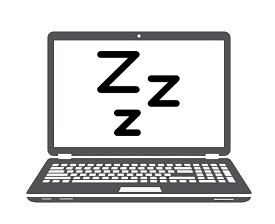
Thank you. It works.
@Fritz Liessling - Thank you for your feedback. I understand that you are looking for other resolutions, but within Windows…
Although the answer to this question is correct, it is really a cop-out answer. It's easy enough to find answers…
To the pcauthorities.com administrator, You always provide useful links and resources.
???? ?? ??? The Last of us