How to Disable File Compression During Disk Cleanup
When you select the Disk Cleanup function in the Windows Disk Properties dialog box, you might need to wait longer then you want. Cleaning up your system is normally something you do when you notice your computer is getting slow, so waiting for a cleanup operation is not desired.
The main reason the disk cleanup function in Windows XP and Windows Vista takes time is because of the Compress old files function. One of the cleanup options involves a file compression possibility, where Windows checks for the amount of space that can be saved by compressing old files.
If you do not want to wait, or simply never use the compress old files option, you can disable it and speed up the disk cleanup check. Follow the steps below to change the Windows configuration to disable the compress old files function.
The steps below involve changing the Windows registry. Make sure you create a backup of the registry before you make these changes, so you can revert back in case of problems.
- From the Start menu, select Run.
- In the Run dialog box, type regedit and press Enter.
- In the Registry Editor, locate and open the following registry key:
HKEY_LOCAL_MACHINE\SOFTWARE\Microsoft\Windows\
CurrentVersion\Explorer\VolumeCaches - In the expanded registry key, select the sub-key called Compress old files.
- In the Edit menu, select Delete. Click Yes to confirm the delete operation.
- Next, close the Registry Editor.
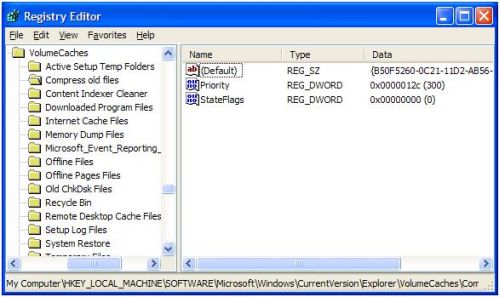
After this the disk cleanup will no longer check for the extra space gained by compressing old files. There is no need to restart the PC for this, simply open an Explorer window and right-click a disk volume. In the popup menu, select Properties and then click the Disk Cleanup button.
If you want to enable the function again, simply restore your registry backup, which will bring back the deleted registry key.

Thank you. It works.
@Fritz Liessling - Thank you for your feedback. I understand that you are looking for other resolutions, but within Windows…
Although the answer to this question is correct, it is really a cop-out answer. It's easy enough to find answers…
To the pcauthorities.com administrator, You always provide useful links and resources.
???? ?? ??? The Last of us