Permanently Delete Data from Disk
 If you have been working with computers for some time, you might be familiar with undelete programs. These programs restore files that are accidentally deleted. Of course this is a very nice possibility if the files are indeed deleted by accident. Windows already has the recycle bin, but even if you empty that files are not permanently deleted.
If you have been working with computers for some time, you might be familiar with undelete programs. These programs restore files that are accidentally deleted. Of course this is a very nice possibility if the files are indeed deleted by accident. Windows already has the recycle bin, but even if you empty that files are not permanently deleted.
So what happens if you have deleted files that you do not want to be recovered? How to delete files permanently? There are ways to realize that as well. The reason that files can be undeleted is because the data is not actually deleted from the disk, but rather, the file link is removed from the directory entry. This is a simplified statement, but deleting files indeed comes down to making the file look as not existing to the operating system, while the data is actually still present on the disk.
One solution is a disk defrag, since the relocation of files on disk will overwrite the empty space on the disk that was used by deleted files. This however is no guarantee, as the defrag process doe not ensure all empty space is overwritten. So some files could still be restored.
So a better solution to permanently delete data from disk is to use a solution that is dedicated to this problem. One such solution is a program called Disk Redactor. It can be downloaded from www.cezeo.com under their Free Products heading.
The program is simple and straightforward. The basic concept of the program is that it writes zeros to the disk locations where files have been deleted. This way, the deleted files can not be recovered anymore. Start the program, select the options you want to use, select the disk you want to process and click the wipe disk button to start the cleanup process.
If you are worried about sensitive or private data, simply use Disk Redactor to ensure your personal files are permanently deleted from disk. No undelete possible. Especially for laptops users and with portable devices (like USB sticks), this program can put your mind at rest.
Of course you can use other programs that offer the same functionality. The operation is mostly referred to as ‘safe delete’ or ‘file shredding’, but it all comes down to clearing out the actual disk space that a file was stored at.
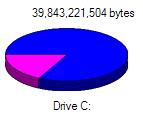

Thank you. It works.
@Fritz Liessling - Thank you for your feedback. I understand that you are looking for other resolutions, but within Windows…
Although the answer to this question is correct, it is really a cop-out answer. It's easy enough to find answers…
To the pcauthorities.com administrator, You always provide useful links and resources.
???? ?? ??? The Last of us