Here’s How You Can Uninstall the AOL Toolbar from Firefox and Internet Explorer

Given that, you may then be wondering why then would you want to uninstall the AOL toolbar?
The AOL toolbar is packaged with some versions of the AOL Instant Messenger (usually versions 6.1 and 9.0). Many users do not de-select the box which installs the AOL toolbar during the AIM installation process, and as such may want to remove the said toolbar later because it is not wanted and just clutters the browser window.
Another reason why you may want to remove the AOL toolbar is because it’s considered by many to be a form of malicious software (malware). As such, the AOL toolbar may slow down your system, cause problems and errors to occur, take up a lot of space on your PC, and even block some legitimate programs from starting.
How to Uninstall the AOL Toolbar from Internet Explorer
- Open your web browser.
- Find the Settings button, which should be on the right side of the AOL toolbar.
- Click Help and then click Uninstall Toolbar.
- Restart your web browser so that the changes take effect.
How to Uninstall the AOL Toolbar from Firefox
- Open Firefox and then choose the Settings option that is to the right side of the AOL toolbar.
- Choose Uninstall toolbar.
- Click OK on the window that pops up to confirm the uninstall. Restart Firefox for the change to take effect.
How to Uninstall the AOL Toolbar Using Windows’ Add/Remove feature
- From the Start menu, select Control Panel.
- Click Add or Remove Programs. A list will appear called Currently installed programs.
- Find and select AOL Toolbar and then choose Change/Remove. Instructions will appear to walk you through the remainder of the uninstall process.
How to Uninstall the AOL Toolbar Using Perfect Uninstaller
- Download Perfect Uninstaller and install it.
- Open Perfect Uninstaller; it will present a list of applications installed on your PC.
- Locate and select the AOL toolbar and then click Uninstall. Perfect Uninstaller will completely remove the AOL toolbar and all its related components scattered throughout your PC (including entries in the Windows registry).
Note: You will need to buy a license for this program before it can be used completely.

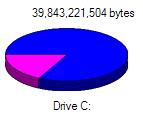

@Laura Strauss – The ALOT Toolbar is indeed different from the AOL toolbar, but the removal should be straightforward. Use the Control Panel -> Uninstall option, or in FireFox, use the Tools -> Add Ons option to remove it.
ALOT does have a FAQ on this as well.
I do not have an AOL toolbar, but I do have the ALOT toolbar that I want to uninstall. How do I do that?
Thanks
AOL just sucks!! I want a fix for this! Please give us some concrete answers that will get rid of this toolbar forever!
@Not Me – Thanks for sharing your experiences. Unfortunately we also see more and more integration of software with other software. Toolbars are one of the worst categories in that respect…
…The AOL “thanks for installing the AOL toolbar” splash screen popped up again today so I have not gotten rid of it completely. My newest theory is that it is also tied in with the WINAMP toolbar. There is an AIM icon on that toolbar that I believe may be tied to AOL AIM. Going to dump the WINAMP toolbar in hopes of killing the AOL zombie program that just won’t die.
Had the same problem with not being able to get rid of the AOL splash screen. I have always found AOL to be worthless. Not sure if this will work but in FF under add-ins there is a drop down window under the gear icon on the right. Uncheck “update add-ons automatically”. Shut down Firefox and then go to the control panel and under programs and features find the program named something like download manger or updater it will have (AOL LLC) in parentheses after it. Uninstall it. I think this fixed my problem. …Die AOL Die…
I have the same problem as sara but i don’t have a firefox in safemode option (the firefox folder doesn’t seem to exist), is there anything i can do?
@Sara Piazza – You can start FF without add-ons by starting FF in Safe Mode. In the Start menu, go to All Programs, then go to the Mozilla FireFox folder and click the option “Mozilla Firefox (Safe Mode)”.
Once started, you will see a FF Safe Mode Window, where you can select to disable the FF add-ons and then restart with just that option.
Just to make sure, you have used the Control Panel->Uninstall (or Add/Remove programs) to uninstall the AOL toolbar, right? Not just by trying the uninstall option in FF itself?
As a last result option, you could simply delete the “C:/Program Files/AOL Toolbar” folder, but the disadvantage to that is that the program data, user settings and registry entries are not removed.
Jules – thanks for replying.
omg, I’m in an endless loop that won’t quit. I have uninstalled all AOL from system, but almost every time I open FF, AOL toolbar is still there with that insidious AOL page that has no obvious exit. I go over to the little orange settings button and click “uninstall” but it doesn’t go away.
When I go to “view” I can un-click aol msgr toolbar and it goes away, temporarily.
There is some trick that AOL is using to get me to install the tool bar – I click on ‘uninstall’ and it takes me immediately to FF add-ons – it’s an endless loop.
How do I run FF without add-ons?
I’m ready to leave FF forever.
@Sara Piazza – Have you checked the settings for your homepage in FF? And try running FF without add-ons to see it an add-on is used for the AOL ad.
You can type “about:config” in the address bar and check the “browser.startup” settings for any AOL url.
Which FF version are you running btw?
I have uninstalled all AOL-related items, but I still get a huge AOL ad (with no obvious way of exiting without closing my browser) every time I open FF. This is a royal pain.
How do I totally remove this garbage? I am considering leaving Firefox, permanently.
My computer was also very slow until I removed the AOL toolbar. After that it returned to normal immediately.
My guess is the toolbar tries to constantly download news and other junk thereby consuming most resiurces.
@Gary A – Thank you for your feedback. I will update the article to make the commercial aspect of the uninstaller software more clear.
But, please do realize that it is mentioned as the 4th method of uninstalling and not to be the only way to do it. Furthermore, we generally mention when software is free, rather than the other way around. Most software is commercial because people spend time and effort creating it and want to be compensated. So it is better to assume it is not free rather than the other way around.
You want someone to use the software you put on here! But you fail to tel them that you will be charged in order to use the software COMPLETLY!!! ie, the “Perfect Uninstaller” software. That cost basically $35.00 IF you want the things your trying to get uninstalled off your computer uninstalled! If you are going to suggest someone use the software, make sure you let them know that you WILL have to pay for the software in order to use it properly!!