How to Remove Norton Internet Security from Your PC
The Norton Internet Security tool, created by Symantec, is useful for any individual who spends hours online, especially if the Internet connection is made through a broadband or cable modem connection. This tool acts as a shield to prevent hackers, harmful ActiveX controls, and other malware from accessing your system.
The Norton Internet Security tool also adds protection against adware programs and pop up advertising, and assists in parental control setups to protect children from content not deemed suitable. Protecting personal information on the system is another benefit of this tool.
Why You Should Uninstall the Norton Internet Security Tool
There are many reasons why uninstalling the Norton Internet Security Tool would be beneficial. For one, sometimes the tool uses too many resources and causes a visible slowdown of your system. Also, it takes up 2x as much space as competing products on the hard disk. Norton products add tons of entries and files to the Windows registry as well, greatly increasing registry size. There are many other reasons that users choose to uninstall the Norton Internet Security Tool as well.
Due to the above, many users find it necessary to remove the Norton Internet Security tool because of system problems that it causes. For this purpose, there are three methods that can be used to uninstall the Norton Internet Security Tool: use the Windows Add/Remove Feature; use Norton’s built-in uninstall feature, or use a 3rd party uninstaller.
How to Use Windows Add/Remove Feature to Uninstall Norton Internet Security Tool
Go to the Start menu, then choose Control Panel. Now pick the Add/Remove Programs option, then choose the Norton Internet Security (Symantec Corporation) program from the Currently installed programs list. Choose Remove, then Remove All. Follow the process through the Subscription Period Warning. Click Next to remove the program.
Follow the instructions on the Windows uninstall wizard to finish uninstalling the Norton Internet Security tool. Restart your computer for the changes to take effect.
How to Use Norton’s Uninstall Functionality to Delete the Norton Internet Security Tool
If Windows’ Add/Remove feature doesn’t work, download the needed Norton uninstaller tools from the official Symantec website. Once this tool is downloaded, run it to remove the Norton Internet Security Tool from the system.
How to Use a 3rd Party Uninstaller to Remove the Norton Internet Security Application
The No. 1 problem with using Windows’ Add/Remove feature or a specific application’s built-in uninstall functions is that it does NOT remove all of that application’s components in various areas of your PC.
You see, when you install software, parts of it get sent to various areas of your system and when you uninstall the main application, it doesn’t mean you are able to remove all those scattered components. This is partly the reason why your PC slows down over time; redundant and obsolete parts and entries are burdening your PC.
In addition, say you remove the unwanted program today and then realize that you want to install it again later. Oftentimes, when you install the software a again, you get a lot of program errors. This is because previous entries of the program are still on your system, conflicting with entries from your new installation.
So although the first two options above may be free to apply, do consider this latter option too if you want “absolute uninstallations” of any unwanted app.
Whatever way you choose, let me know what worked for you!
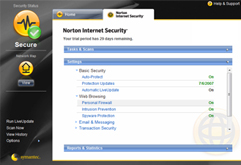

@Walter – Have to agree with you, I would actually not use Norton or McAfee. Both have extended their security suites to such an extend that they have become large and cumbersome. And McAfee has caused severe slowdowns on my PC’s as well in the past.
CA might be better, I have not used that. I’m actually using Avira which also works great.
@ Ober… McAfee sux. its one of the worst. I traded my old av program for CA Internet Security.
I am attempting to replace Norton with Mcafee. Norton refuses to give up. Please get off my computer so Mcafee will install.