Arc Browser for Windows
If you are a macOS or iOS user, you may be familiar with the Arc browser. It is a web browser that can be used as an alternative to other web browsers (like Safari on Apple devices, and Edge, Chrome, and Firefox on Windows PCs).
So, what is different? Well, let’s start with the main similarity, it is also based on Chromium, the open-source browser that is used by Edge and Chrome. That’s a good thing since it will make sure that websites will be shown and function as expected!
Development-wise, the Arc browser is a bit different since it was built using Swift, Apple’s programming language. As an end-user that is nothing you’d be concerned with though.
The main difference with other browsers is the GUI. The Arc browser uses a collapsible sidebar and a command bar. Like any new user interface, it will take a little getting used to. And personal preferences will determine whether you like it better than other browsers.
The Arc browser is now not only available for Apple devices but also for Windows. Well, that is Windows 11. A version is scheduled for Windows 10, but as of now, it is not yet available.
Trying to install the Arc browser on Windows 10 will result in this message:

But on Windows 11, the browser can be installed and will work fine.
Installation takes a minute, but you will have the possibility to import bookmarks, tabs, passwords, and history from installed browsers (e.g. Chrome, Edge, Firefox).
It seems it is mandatory to create a user account for syncing your data. I am not in favor of that, but they say it is safe and only available to you…
As mentioned the user interface layout is a bit different.
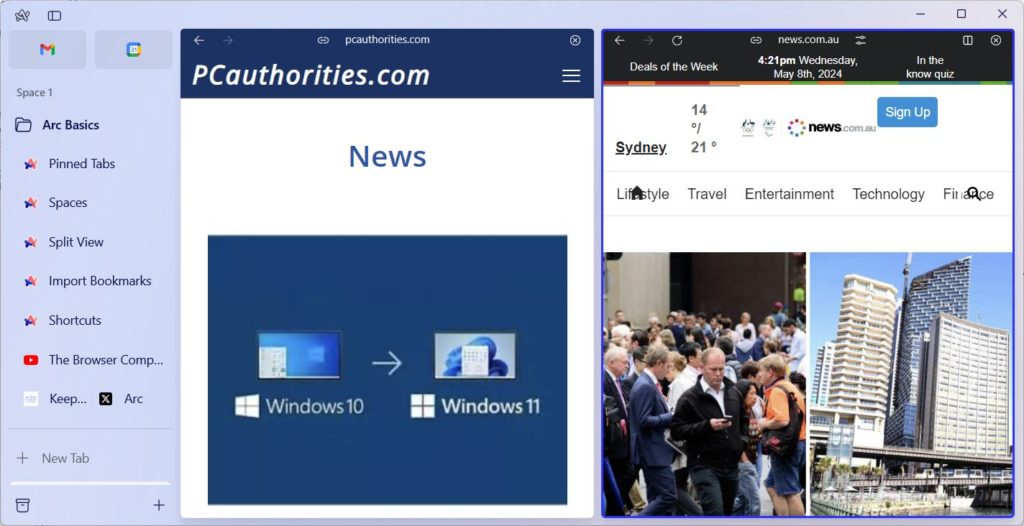
Even the settings show on the left, while all other major browsers have them on the right.

Other than that, it works as it should and expected. Pages render fast, like with Chrome and Edge, and no incompatibilities showed up during our testing. Considering the use of Chromium, this is also not expected.
You can check the features on the Arc website, but what I liked was the grouping of tabs (they call it Spaces), and the use of the split window for multiple tabs. For multiple monitor users, this will be of less value, but if you have a large enough display with a high resolution, showing multiple tabs next to each other can be quite handy.
If you are looking for a new browser, I suggest you check it out. If you are running Windows 10 (apparently like 70% of all Windows PC users), you’ll need to wait a bit longer.

Thank you. It works.
@Fritz Liessling - Thank you for your feedback. I understand that you are looking for other resolutions, but within Windows…
Although the answer to this question is correct, it is really a cop-out answer. It's easy enough to find answers…
To the pcauthorities.com administrator, You always provide useful links and resources.
???? ?? ??? The Last of us