WinAMP Lives Again
If you have been using Windows-based PCs for some time already, you might be familiar with a program called WinAMP. The first version is as old as 1997! At the time it was a popular MP3 player, mostly due to the nice skins and ability to visualize the music being played.
Of course, we have a lot more options to play MP3s now. WinAMP was not one of them anymore, since the program stop being developed in 2013. On a Windows PC, you are probably using iTunes, Windows Media Player, or VLC to play MP3s.
But now there is a new version of the player. Version 5.9 is the latest new version. And apart from the original features, playing MP3s and ripping CDs, it now also offers features for music management, supports podcasts, and management of mobile devices.
The drawback of the new version is that since it was created with a new version of the Visual Studio development program, it is no longer usable on older Windows versions. So, XP and Vista users will need to stay on the old version or use a different player. From Windows 7 upwards you can try out the new version of the media player.
WinAMP Installation
To read more about WinAMP and its new philosophy toward music and music distribution, check out the website. That is also where you can download the WinAMP player. It is just a 10 MB installer, and after installation, the program takes up about 37 MB. During installation, you chose a skin and select the file association options.
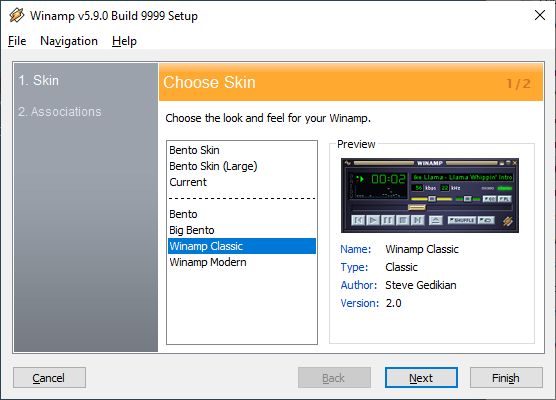
Once the installation completes, the program offers to add media to the library. Just select a folder with music files (it can contain subfolders), and wait for the library to update.
Program Usage
Depending on the skin you selected, the GUI will show on the desktop. The player window and library window can be separately sized and moved. To resize the window, click and drag the lower right corner. To move the window, click and drag the top window bar.

Both the player and library windows have a separate context menu. Each offer features applicable to the module. Library management is pretty straightforward, and you can also view and edit metadata and rate the songs. The player offers the standard music playback options, and the context menu also allows access to the generic program options (about, options, help, change skins).
The music visualization option is still a very nice gimmick in the program. The standard version only has two pre-installed, but you can easily add more once they become available. You can visit the player community to learn more.
And yes, ripping a good old music CD is still possible! Insert the CD in a CD-ROM or DVD drive and right-click the drive in the WinAMP Library window. Select the option Rip audio CD in the context menu and follow on-screen instructions.
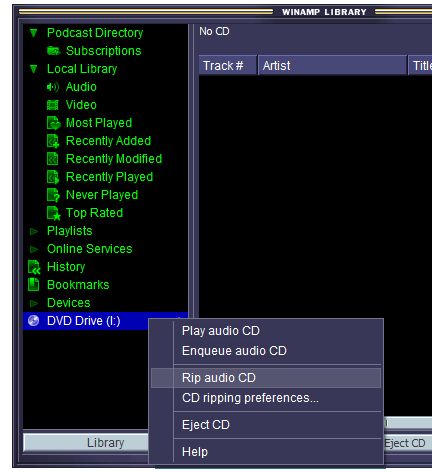

Thank you. It works.
@Fritz Liessling - Thank you for your feedback. I understand that you are looking for other resolutions, but within Windows…
Although the answer to this question is correct, it is really a cop-out answer. It's easy enough to find answers…
To the pcauthorities.com administrator, You always provide useful links and resources.
???? ?? ??? The Last of us