Seriously… How Secure is Your PC?
PC security starts with an assessment of the security risks. The security of your computer depends on the operating system you are running. If you are running one of Microsoft’s Windows versions, then you are probably familiar with the security issues of earlier Windows versions. With the increased use of the internet, security has become an even more important issue. As such, it is no surprise that regular updates and patches to Windows XP and Vista are still released.
Obviously there is more to security than just the operating system. Every PC that is connected to the internet requires a firewall to keep out undesired internet traffic. Next to that, a good antivirus program is essential to keeping your PC safe.
But where do you start if you want to find out how secure your system is? You may think that you have all the required PC security in place, but how can you be sure? Well one of the first steps is to check the baseline security and Microsoft has a great free tool that enables you to check your system security.
There are a number of download links on the page, so make sure you pick the right one. The last 2 characters before the “.msi” indicate the language. The x64 stands for the 64 bit version and the x86 stands for the 32 bit version.
An installation wizard will guide you through the installation process. Once installation is completed, you can start the Baseline Security Analyzer through the icon on your desktop. The startup screen allows you to start a security scan of a computer.
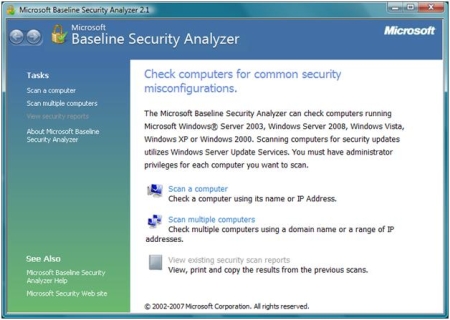
If you click Scan a computer, the default suggestion is to scan the current computer, but you can also scan a different PC in your network if you know the name or IP address.
The program will download updated information and then start the security scan. After the scan, it will show you a report with the results.
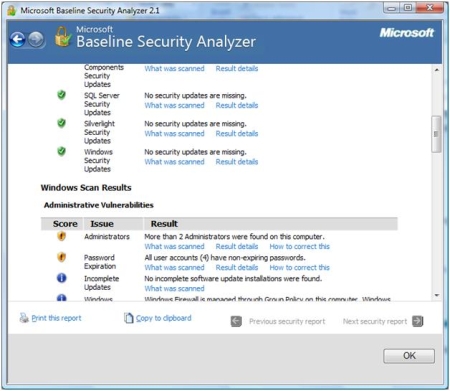
You can now use this report to assess your system’s baseline security and fix any issues that you feel need improvement. Each issue that you find will have a link to “How to correct this”, with information on how to improve the PC security based on the issue found.
The Microsoft Baseline Security Analyzer is a great little tool to assess your PC’s security. Use it as a first step in improving your computer’s security, protecting you from internet attacks, viruses, malware and other security related PC problems.

1 Response
[…] presents Seriously, How Secure is Your PC? posted at PCauthorities.com, saying, “Worried about your computer’s security? Well we […]