How to Disable Windows Defender in Vista
Not everyone will be using Microsoft solutions to protect their computer. Although Live OneCare has greatly matured into a complete PC protection solution, many PCs are still protected by 3rd party protection software. Part of the reason for this is that quite a few PC vendors install trial or limited license versions of Norton or McAfee PC protection software.
Although you can never be too protected these days, running redundant protection software will not benefit your PC in terms of performance. So what about the Defender software that is installed by default in Vista to protect your PC? In Window XP, the Defender software is optional and can be easily uninstalled. In Windows Vista that is not the case, it is part of the operating system.
If you are certain that your PC is protected adequately and do not want to run Defender under Vista, it is still possible to turn it off though. Using the Microsoft configuration manager, you can disable the Defender startup.
- Click the Windows Start menu, type “msconfig” and then press Enter.
- Next, select the Startup tab.
- In the list of Startup items, look up the Windows Defender item and clear the checkbox in front of it.
- Click OK to confirm the change and close msconfig.
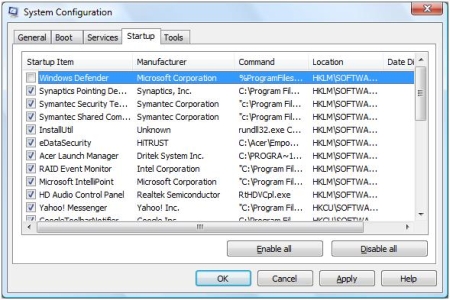
At the next computer startup, Windows Defender will no longer be loaded. You can enable Windows Defender in the same way, selecting the checkbox instead of clearing it.

Here’s a video tutorial on how to do this! http://hackyourwindows.com/How-to-disable-Windows-Defender-to-save-resources-98.html
Nice post. Ive been looking for that fix. I feel lucky to find your blog.Thanks for the tip.