File Governor – Unlock files that cannot be deleted
Occasionally when you try to delete a file in Windows, you might get an error message that indicates that the file cannot be deleted. Either it is in use by an application, or the file is locked by a failed previous process operation.
In either case, the file cannot be removed since a unique access handle cannot be acquired on the file. Sometimes logging off from Windows can help, or completely rebooting the computer.
But if you don’t want to do that, or it does not help, you can try another solution. File Governor is an application that can search for locked files and then allow the user to forcefully unlock or delete the file.
Once you download and install the program (there is a 30-day free trial), run it and select Scan Files or Scan Folders to search for locked objects.
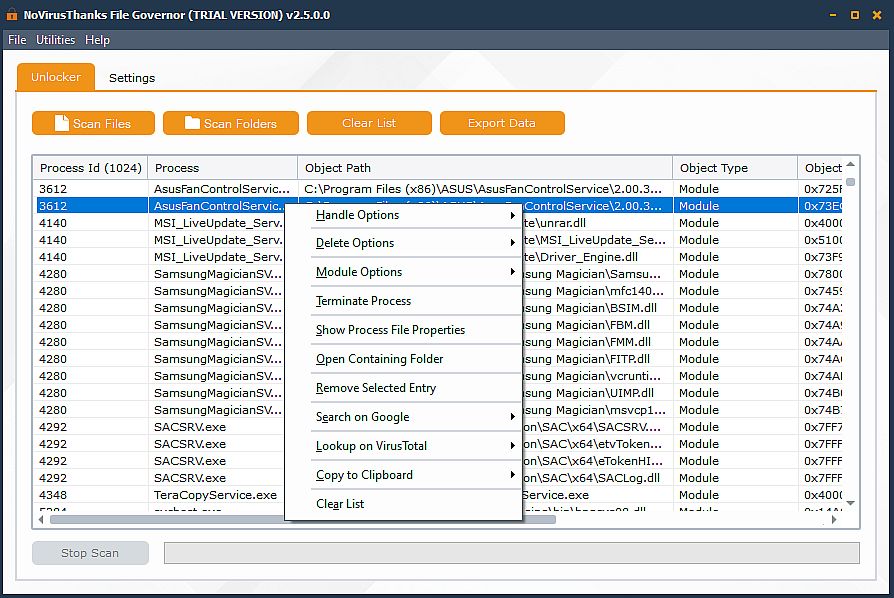
There are quite a few options to check on the listed entries. But to delete the file, the Delete Options menu entry needs to be used. This will show two options, Delete on Reboot and Force Delete File. Deleting on reboot is deemed safer and would be the first choice unless you really cannot reboot your system.
There is also the option to go through the file handle (Handle Options menu), and manually unlock the file handle (Unlock Handle submenu), after which the file deletion can be tried again.
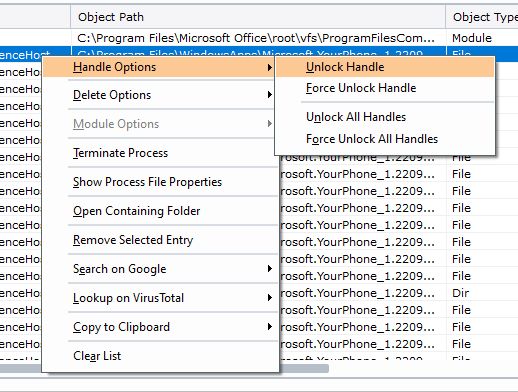
File Governor is a small application that can be downloaded as an installable program. There used to be a ZIP version that did not need installation. But for the current version 2.5, the program needs to be installed. The latest version supports Windows 7 up to Windows 11 (in 32-bit and 64-bit versions).
Note: The program used to be Freeware through the www.novirusthanks.org website, but is now a commercial application.
Apart from the core locked file delete function, the program also has a Utilities menu that gives access to the Windows system control features (Task Manager, Registry Editor, System Restore, Service Manager, Command Prompt, Explorer Shell, System Properties, and Control Panel). Of course, all these are accessible in Windows itself, but it is very convenient to have them all accessible in a single place.
Since the program can forcefully unlock files and deleted files, it needs to be used with consideration. But if you are in a crux and need a locked file deleted, this is a handy utility to have around.



Thank you. It works.
@Fritz Liessling - Thank you for your feedback. I understand that you are looking for other resolutions, but within Windows…
Although the answer to this question is correct, it is really a cop-out answer. It's easy enough to find answers…
To the pcauthorities.com administrator, You always provide useful links and resources.
???? ?? ??? The Last of us