Optimize your laptop’s battery performance
We all know that using battery-powered equipment has the disadvantage of the device running out of power. In the case of laptops running Windows, you can use the power management options to optimize the use of the battery. For example by allowing the hard disk to be powered down and running the CPU at lower speeds.
But of course, there are more options to maximize your laptop’s battery performance. The more programs are running, the more the CPU is active. So disabling Windows features and services can further help to optimize the use of the battery.
Third Party Programs – BatteryCare
A useful program for this is called BatteryCare, which is free and can be downloaded from the BatteryCare.net website. It goes much further than the Windows power management options. You can see in the options that there are quite a few additional features to save energy.

Most will cause no problems, but the option to disable the Windows services is something that needs to be tested, as it could conflict with specific software that you might be using.
If you use the option to let BatteryCare control the power plans defined in Windows, you can disable the Windows battery icon in the notification area. Everything is accessible from the BatteryCare icon in that case anyway.
BatteryCare also keeps track of the recharging cycles and will recommend a calibration after a defined number of cycles. This will help the battery indicator to be as accurate as possible, preventing you to be surprised by a low battery situation. Of course, there are warnings and notifications that can be configured, but if the basis for those notifications is incorrect information, the notifications come too late.
Although there are other battery programs for Windows, be aware that most are nothing more that battery meters or battery alarms. So check the features before you use something else. The latest Asus battery management program suggest limited charging (60%) to extend the life of the battery. This is something that you can also do manually if you don’t have a program for it.
For more information on battery optimization make sure to also look at our previous article on maximizing battery life.
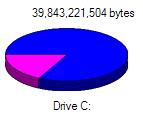


Reducing the load on the CPU is a great way of optimizing a laptop’s power pack. However, like smartphones; laptops have the automatic update features that takes too much power. Especially if you are running Windows 10. I think one of the common issues in this OS is that it automatic updates can’t be deactivated. I’ve encountered a lot of people complaining about it and sometimes the update takes almost an entire day.