Make sure Windows 10 can update to Windows 11
With the deployment of Windows 11, a lot of PCs already have the required Windows 10 updates installed bringing their system to Windows 11. If your system is not meeting the Windows 11 requirements, the update will fail. But there is another reason the update to Windows 11 may fail.
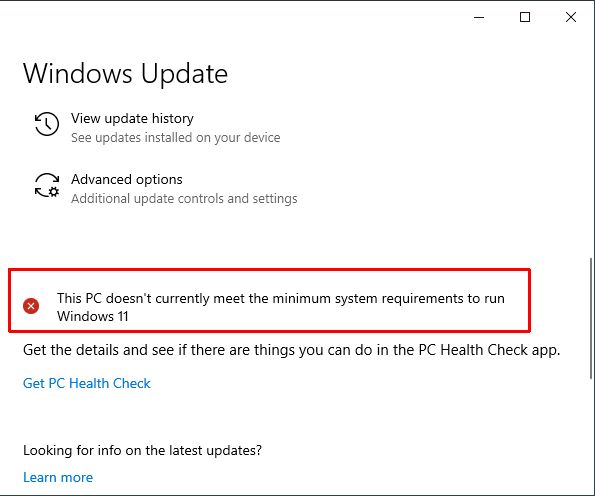
Being offered the ability to upgrade to Windows 11 does not guarantee it is possible. In the past, Microsoft had already offered the Windows 11 upgrade to users whose systems did not meet the PC requirements. The upgrade worked in most cases in that scenario, but even in late February 2023, some users got offered the Windows 10 to Windows 11 upgrade on incompatible systems. This time the upgrade failed…
Windows uptime
Many of us might not even be aware that the update to Windows 11 is happening. Windows 10 does a lot of stuff in the background, including the downloading and installing of updates (if you let it).
Microsoft has recently explained that Update Connectivity is an important consideration in achieving successful updates on Windows devices. What that means is that the device needs to be on for a certain amount of time, while at the same time connected to the Internet.
For a Windows 11 update to happen successfully, the device needs to be connected for at least two hours, and six more to make sure all the necessary downloads and installs can take place.
Microsoft has already made efforts to reduce the size of Windows updates. But the required downloads for Windows 11 are still significant. It is in the end a new Windows version…well kind of. Under the hood, it is like Windows 10 with a new build number, but officially it is Windows 11. And the changes from Windows 10 are also significant.
How to ensure the update to Windows 11 can take place
For corporations using Microsoft Intune to manage their mobile devices, it is easy to get an overview of the devices that had update failures.
For home users, it is simply a matter of opening Windows Update and checking if the Windows 11 update failed (or is in progress).
In reality, the best way to ensure the Windows 11 update succeeds is to make sure the computer is on and connected. Leave the PC on overnight for example. If the device is connected through Wi-Fi don’t forget to check that the Wi-Fi router is not turned off or set to ECO mode during these hours!
In the Windows 10 settings, it is important that the Active Hours and Power Management configuration do not negatively affect the installation of updates.
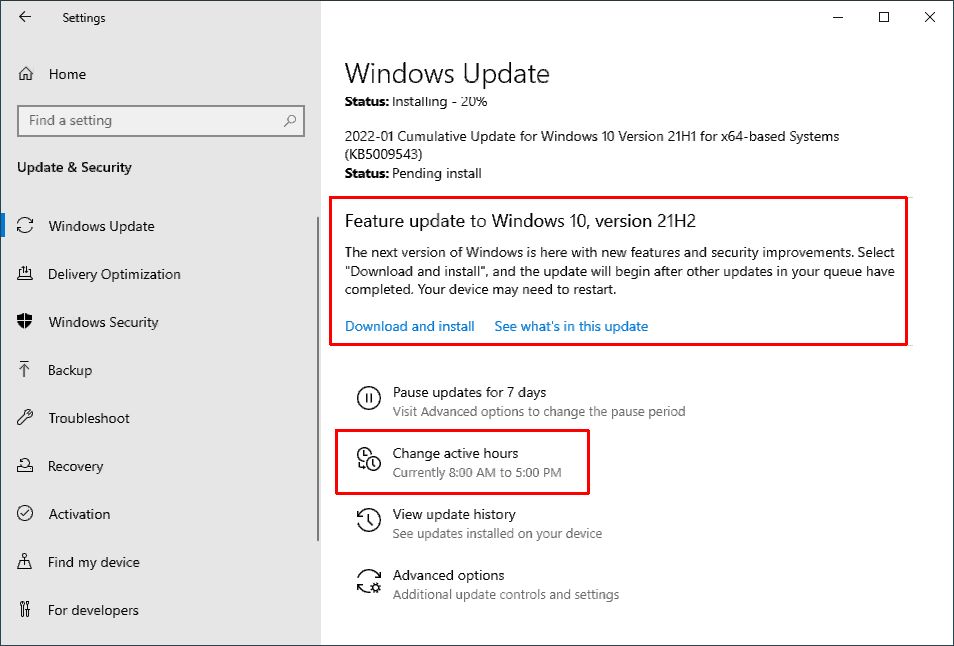
And lastly, don’t turn off your computer when Windows is informing you about pending updates when shutting down, don’t force the shutdown. The update will roll back and the whole process restarts the next time you log in.
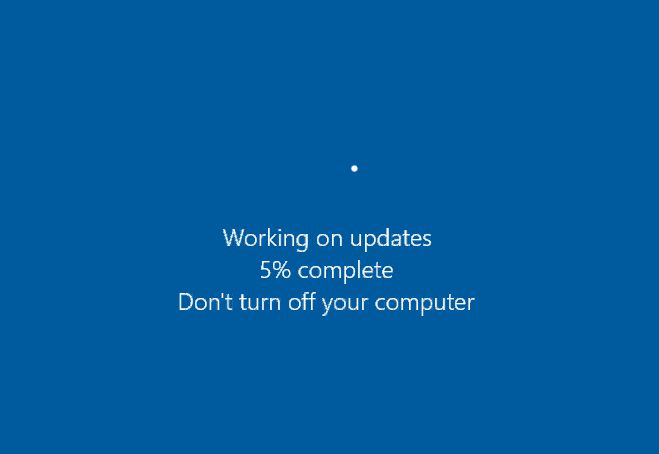
With these tips we hope you can (finally) update your Window 10 device to Windows 11!
Update: Make sure you update your Microsoft Edge browser on Windows 10 in case you are still using Internet Explorer. The Windows 11 upgrade can be blocked for IE users since Edge could not import the IE data in Edge on Windows 11. Ugrading to the latest version of Edge solves this problem.
Tip: Companies that want to upgrade from Windows 10 to Windows 11 might benefit from reading about Microsoft’s own experience in updating their systems to Windows 11.
Prevent Windows 11 Upgrade
If you don’t want to upgrade Windows 11 to Windows 10, there are also options. Since Windows will not upgrade on a system that does not meet the mininmal system requirements, making sure those are not met is one way to preven the Windows 11 upgrade. Of course you do not want to take out memory from you system or otherwise reduce the performance of your PC. But one thing that can be considered is disabling the TPM 2.0 compatibility. In most systems this can be controllerd in the BIOS/UEFI security settings. Before you disable, just make sure you do not use any feature (like encryption in BitLocker) that relies on TPM. But if the upgrade needs to be prevented and this security sacrifice is acceptable, disabling TPM is a way to prevent the Windows 11 upgrade!



Thank you. It works.
@Fritz Liessling - Thank you for your feedback. I understand that you are looking for other resolutions, but within Windows…
Although the answer to this question is correct, it is really a cop-out answer. It's easy enough to find answers…
To the pcauthorities.com administrator, You always provide useful links and resources.
???? ?? ??? The Last of us