How To Create A Network Place By Using The Add A Network Place Wizard In Ms Windows XP Professional
Note: The following instructions are for Plug and Play devices.
- Go to the Windows Start menu and click the My Network Places option.
- In the Network Tasks section, select the Add a network place option.
- The Add Network Place Wizard appears. Click the Next button.
- Choose a service provider. If you do not have an account with the provider, follow the succeeding wizard steps to help you create one.
- Make a shortcut to a location on the network, Web site or FTP site. Click the Next button.
- Specify the network location, Web site or FTP site to which the shortcut points to and then click the Next button.
- Enter a name for the shortcut and then click the Next button.
- Click the Finish button.
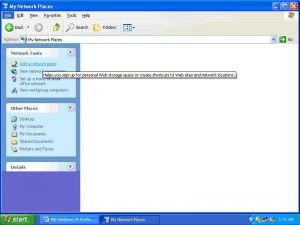
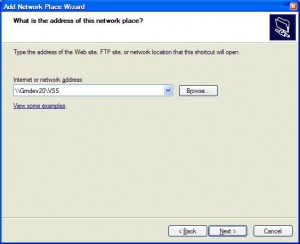

Thank you. It works.
@Fritz Liessling - Thank you for your feedback. I understand that you are looking for other resolutions, but within Windows…
Although the answer to this question is correct, it is really a cop-out answer. It's easy enough to find answers…
To the pcauthorities.com administrator, You always provide useful links and resources.
???? ?? ??? The Last of us