How to Change the Speed of the Mouse Pointer in MS Windows XP Professional
How to change the speed of the mouse pointer in MS Windows XP Professional:
- Go to the Windows Start menu, click the Control Panel option, and then double-click the Mouse icon.
- Choose the Pointer Options tab.
- Look for the Motion section and drag the slider to the desired speed setting. Tip: Click the option Enhance pointer precision for finer control of the pointer over short distances without losing the ability to move the pointer quickly across the screen.
- Click the OK button when done.
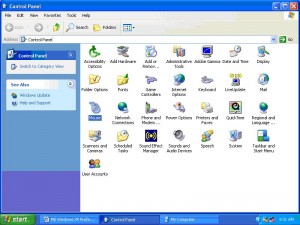
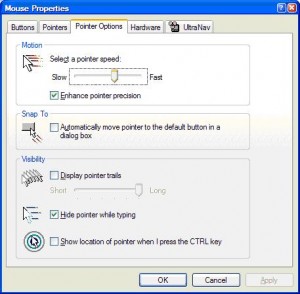
Personalizing the mouse settings this way gives you more control over mouse movements. During normal Windows operation, fast movement might be okay, but if you are working with graphics design software, a bit more control is often desirable.


Thank you. It works.
@Fritz Liessling - Thank you for your feedback. I understand that you are looking for other resolutions, but within Windows…
Although the answer to this question is correct, it is really a cop-out answer. It's easy enough to find answers…
To the pcauthorities.com administrator, You always provide useful links and resources.
???? ?? ??? The Last of us