How to Set Up Microphone Options in MS Windows XP Professional
To set up microphone options in MS Windows XP Professional:
- Go to the Windows Start menu, click the Control Panel option, and then double-click the Speech icon.
- Choose the Speech Recognition tab.
- Select the Audio Input button and then click the Properties button.
- Click the option Use automatically chosen line to use a system determined audio input line.
- Click the option Use this audio input line to select the audio input line yourself from the available options.
- Click the OK button thrice.

Apart from the input selection in the speech setup, you need to verify the recording levels for input devices.
- In the Control Panel, select Sounds and Audio Devices.
- Now select the Voice tab in the Sounds and Audio Devices Properties dialog box.

- The Default device should be the device you want to use for voice recording.
- Next, click the Volume button under the Voice recoding heading.
- Adjust the vertical volume slide on the Mic Volume or Line Volume depending on which device you are using.

- Click OK twice and close the Control Panel.
With this, you are all set up to use your microphone for voice recording. Keep in mind that some programs still have their own audio and volume settings, so make sure to check and adjust those as well.

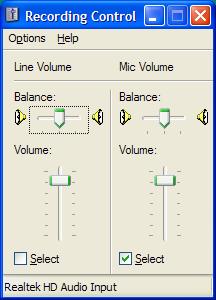

@Bea – Any working microphone in XP can be used for voice recognition, recording AND skype.
The micrpohone is only used for the audio input, the software in XP then determines how that is used. So the voice recorder can be used to record, and Skype can use the audio as input for a voice chat with someone.
Adn there are plenty of USB microphones around, so just do a quick search online, or ask in a computer shop. Most are plug and play. After plugging it, configure it as the default recording device, and Skype can use it.
Is there a microphone that isn’t just for voice recognition or recording with XP? I want to communicate on Skype and there does not appear to be a microphone for the internet? Is that right? I don’t have a microphone port other than a USB port but is there a microphone function other than voice recognition or recording?
My recording control was locked and color was gray ..
have you have any suggestion guys?
@shade – If the sound device is present in the Device Manager without any error, than the problem is not likely to be a driver related issue.
The line-in or mic-in input should work with the proper settings. USB sound input is more prone to errors and will generally also require drivers.
But what is your Windows version? And have you tried different program for audio recording?
Um… Is there an alternate way to get my mic working? I don’t have, nor wish to install Voice recognition (though I’m getting desperate, so I will if absolutely I have to) and I’ve been searching the web for a week trying to get it to work. Fresh install of Pro, headset with detachable mic, Jack not USB, sound output is working perfectly… the only problem is, the mic won’t work in any of the ports. I even tried Line-in once! I did do the hardware test, and while it said It was working, still nothing else picks up my voice. the mic is not mute, nor are its sound settings in the audio/voice tabs. it’s all cranked up high. VT1708A Drivers, if that’s relevant.
@Bruce Hathaway – Considering your website, I suspect you already know more about the subject ;)
But anyways, yes you can use a USB microphone with Windows XP and Vista as well. But that does not mean you should not use the ‘regular’ audio input on your sound card. What if you use a headset with microphone?
Second to that, the USB interface is a bus concept, so if you have a lot of USB devices, a USB microphone might have its own problems.
Again, Cn’t you just use a USB microphone or is that a MAC option altogether?
@Syncere – One option is feedback, which is when the speaker sound gets back into the microphone. So make sure you do not play the recording sound at the same time, or shield the microphone from the speakers.
It can also be an issue with the microphone quality. Is is a separate microphone or part of a headset? Also is it plugged with an audio jack or is it a USB microphone?
Also try lowering the audio input levels. Although a high recording level gives better volume later on, it is easier to improve the volume level later than to get rid of noise in the recording.
im getting a humming sound when i try to record, have any suggestions on how to get rid of that?