How to Update the Keyboard Driver in MS Windows XP Professional
To update the keyboard driver in MS Windows XP Professional:
- Go to the Windows Start menu, click the Control Panel option, and then double-click the Keyboard icon.
- Choose the Hardware tab and then select the Properties button.
- Choose the Driver tab and then click the Update Driver button.
- The Hardware Update Wizard appears. Click the Next button and then follow the succeeding instructions to locate and install the updated keyboard driver. Finally, click the Finish button.
- Click the OK button twice.
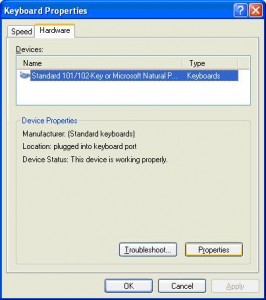

You can either find and download the updated keyboard by yourself, download them and then run the update wizard, or you can specify the location in the hardware update wizard itself. If you have keyboard problems and can not find any drivers, you can try a driver update tool to update all your drivers, including the keyboard drivers.

Thank you. It works.
@Fritz Liessling - Thank you for your feedback. I understand that you are looking for other resolutions, but within Windows…
Although the answer to this question is correct, it is really a cop-out answer. It's easy enough to find answers…
To the pcauthorities.com administrator, You always provide useful links and resources.
???? ?? ??? The Last of us