How to Perform a Statistical Calculation in MS Windows XP Professional
by Anthony · Published · Updated
- Go to the Windows Start menu, select the All Programs option, choose the Accessories option, and then click the Calculator option.
- Then, click the View menu, select the Scientific option.
- Enter the first data for the calculation and then click the Sta button.
- On the Statistics Box, click the RET button to return to the calculator.
- Select the Dat button to save the data.
- Enter the other values for the calculation and clicking Dat after each data.
- Select Ave, Sum or s buttons.
- Go the x box at the upper right side of the window to exit the Calculator menu.
Tags: How Toms windows xp professional
You may also like...
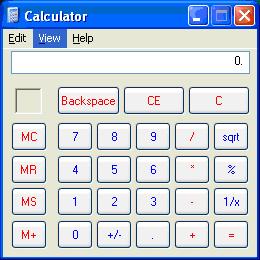



Thank you. It works.
@Fritz Liessling - Thank you for your feedback. I understand that you are looking for other resolutions, but within Windows…
Although the answer to this question is correct, it is really a cop-out answer. It's easy enough to find answers…
To the pcauthorities.com administrator, You always provide useful links and resources.
???? ?? ??? The Last of us