View All Devices in Windows XP Device Manager
If you have computer problems, one of the places to look for a solution to your PC problem is the Windows XP device manager. Especially if your problems are related to hardware or devices, you would look in the device manager for the device status and update or replace the device driver for the device.
There is a chance that you will not see the device in the device manager that you have problems with. This is especially likely with removable hardware. The simple reason for this is that Windows XP hides the non-present devices in the device manager. So if your removable hardware is not connected, the device manager will not show it.
It is possible to change this behavior of the Windows XP device manager. With a small Windows tweak, you can show all devices in the Windows XP device manager. That means that even non-present devices will be shown.
- Click the Windows Start Menu and select the Control Panel.
- In the Control Panel, click Performance and Maintenance.
- Next, click System.
- In the System Properties dialog box, select the Advanced tab.
- Next, click the Environment Variables button.
- In the Environment Variables dialog box, click the New button under the System variables group.
- In the New System Variable dialog box, type DEVMGR_SHOW_NONPRESENT_DEVICES as the Variable name and type a 1 as the Variable value.
- Next, click the OK button.
- Now, select the Hardware tab in the System Properties dialog box, and click the Device Manager button.
- In the Device Manager, click the View menu and select Show hidden devices.
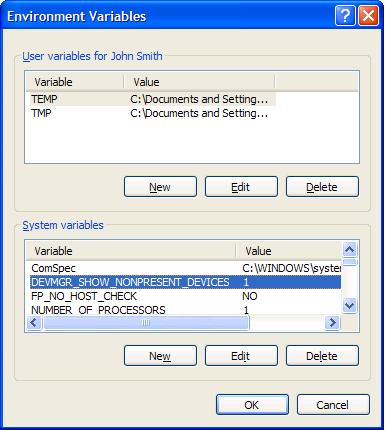
You can now select all devices and check their properties to fix problems. Since the environment variable is stored and reloaded when you restart your computer, this tweak will remain active until you remove the environment variable.
Note: This tweak also works in Windows Vista.

@CM Lee – If you can’s see the audio device in your Device Manager, it could also be that the audio driver is not installed. The audio device will then show as an unknown device or maybe as a generic device.
Thanks.
This works for me.
I was trying to solve my audio problems but can’t find it in the device manager.